You can now sort activities by the number of goals they support to quickly see which tasks matter...
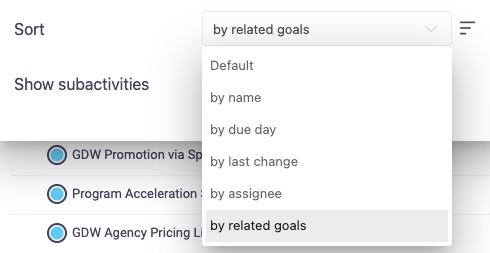
Stay in the Loop. See What’s New in Beenia.
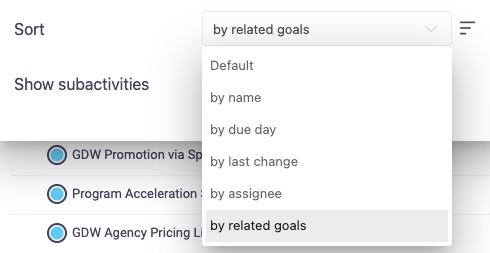
You can now sort activities by the number of goals they support to quickly see which tasks matter...
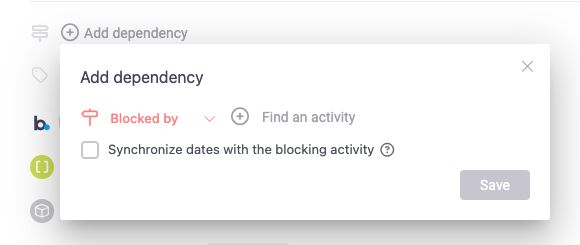
With tasks dependencies, you can now easily see which tasks are blocking others or are blocked by...
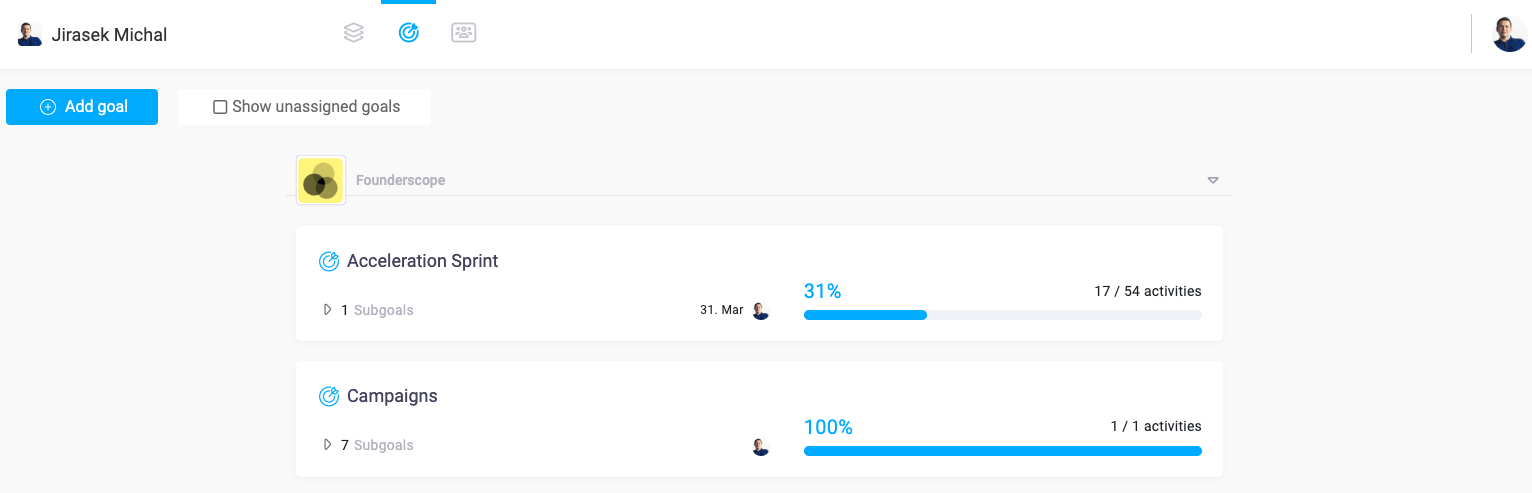
MyView enables you to see all goals you have created and all goals you are assigned to. Now you can...
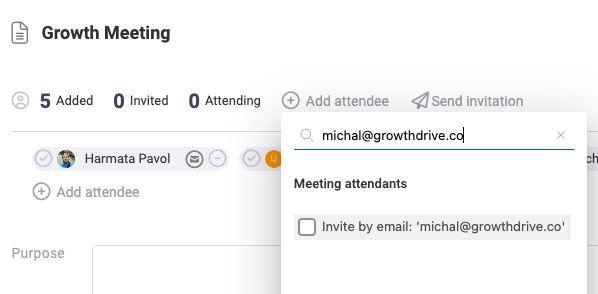
When inviting attendees to meetings in Beenia you can now invite also people who don't have a...
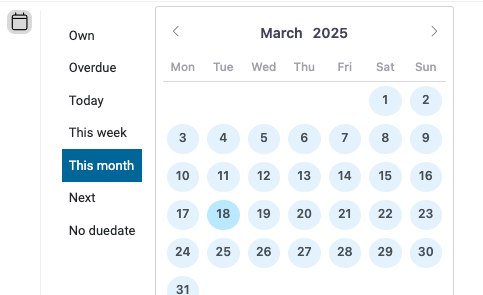
We have added "This month" as option to calendar filters. For example you can now create a view...
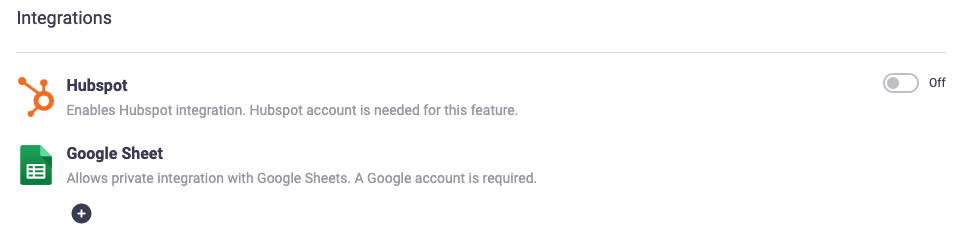
Connect Beenia to Google Sheets and keep your goal metrics updated automatically. Simply link your...
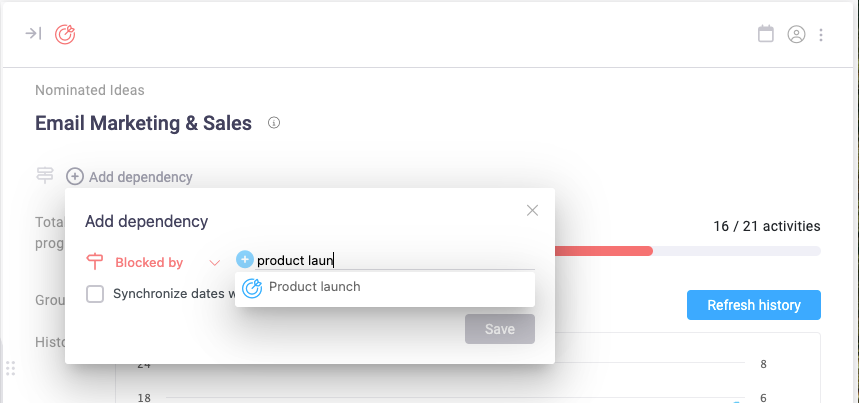
Similar as for activities you can now create dependencies between goals. Because goals can be tied...
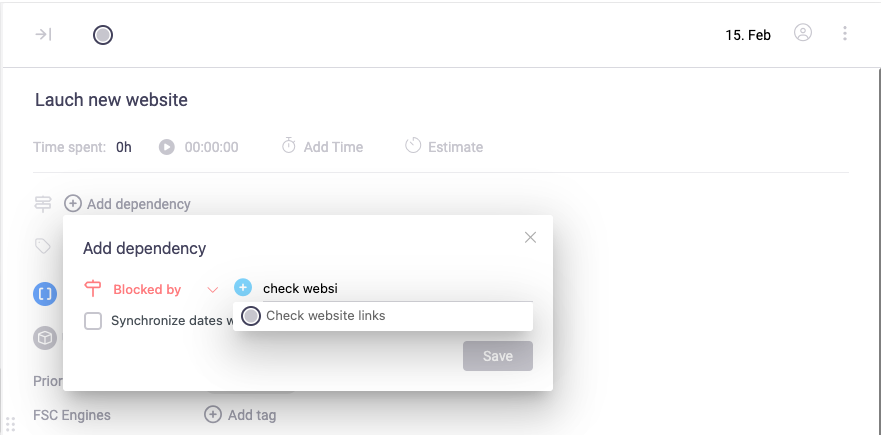
You can now manage dependencies between activities. By using dependencies you make it visible which...
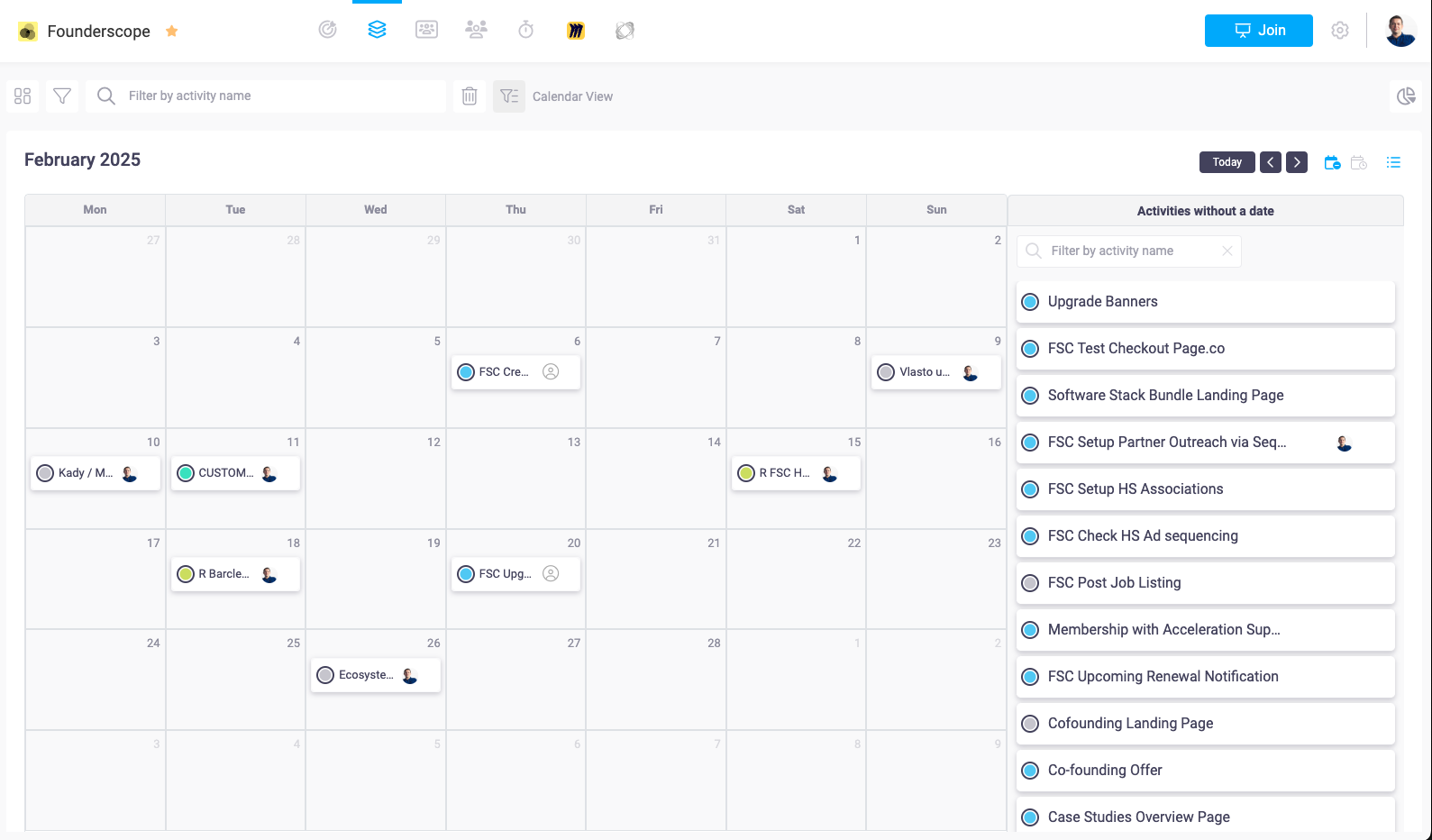
We have added two new views to activities. In addition to list view and board view you can now view...
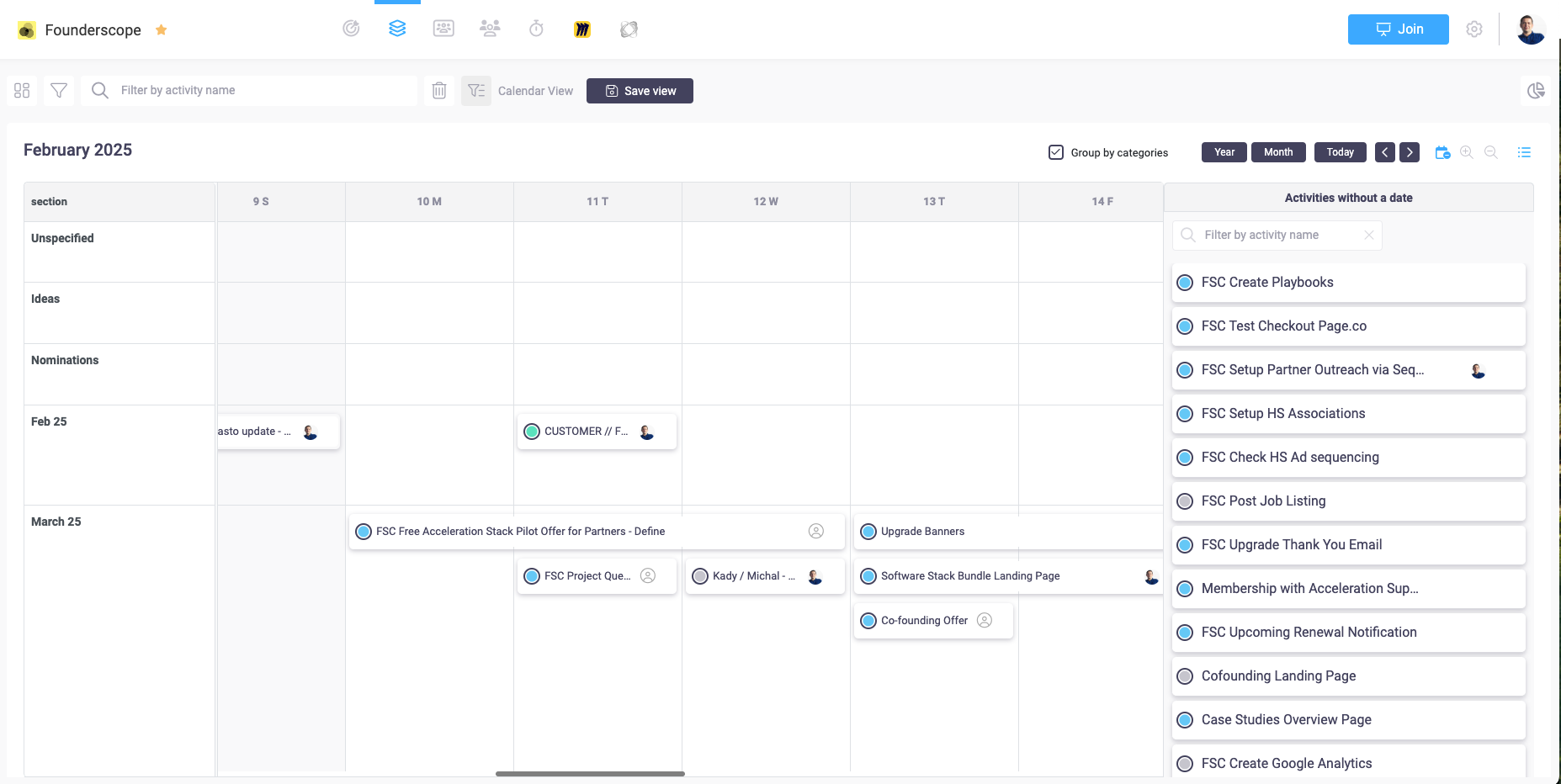
We have added two new views to activities. In addition to list view and board view you can now view...
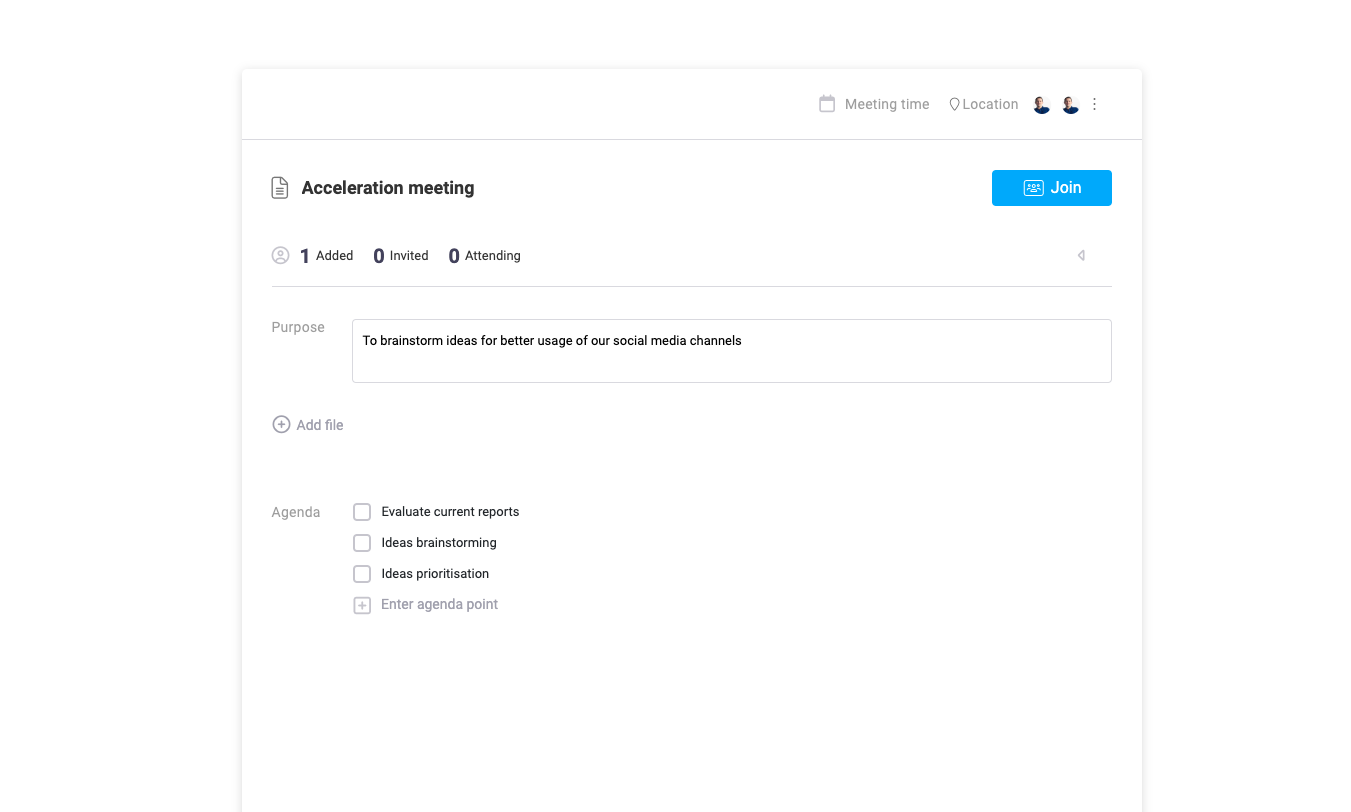
You can now create shareable collaborative links for meetings you create in Beenia. That enables...
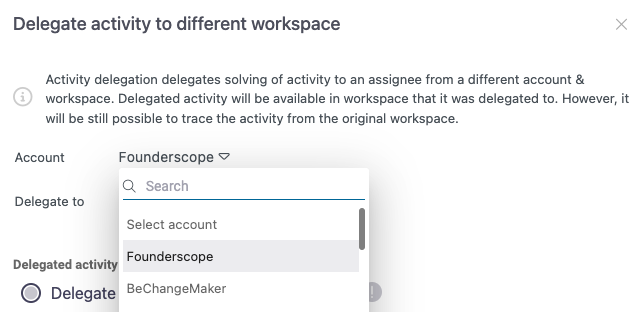
So far you were able to delegate activities inside from one workspace to another inside of your...
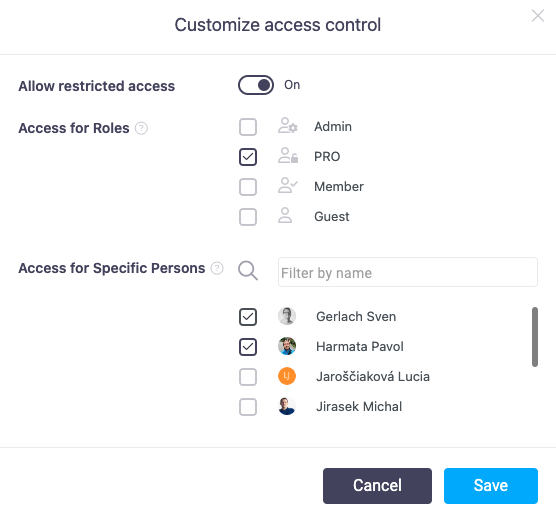
You can now control the access to the apps active in a workspace. You can use it to restrict access...
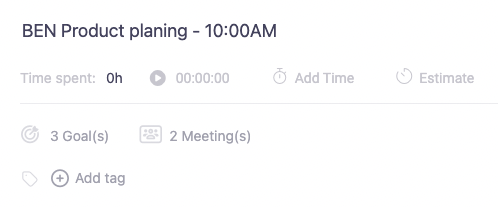
In activity detail you can now see how many goals and meetings are related to that activity. By...
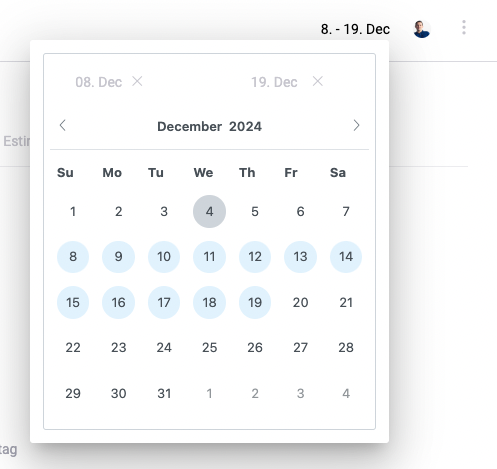
On activities you can now add not only due dates but also start dates. Thats helpful for activities...
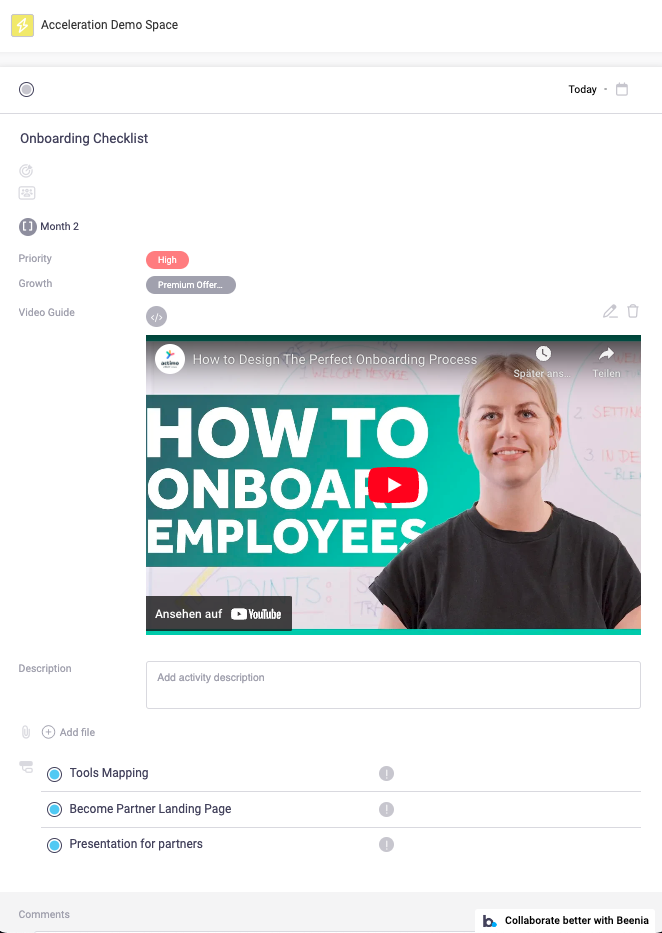
Public collaboration enables you to collaborate by sharing links to activities and boards with...
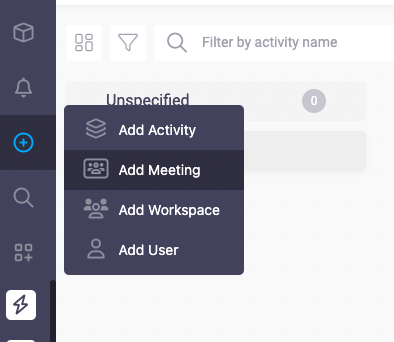
Global add button enables you to quickly create new items in Beenia. You can now use it to easily...
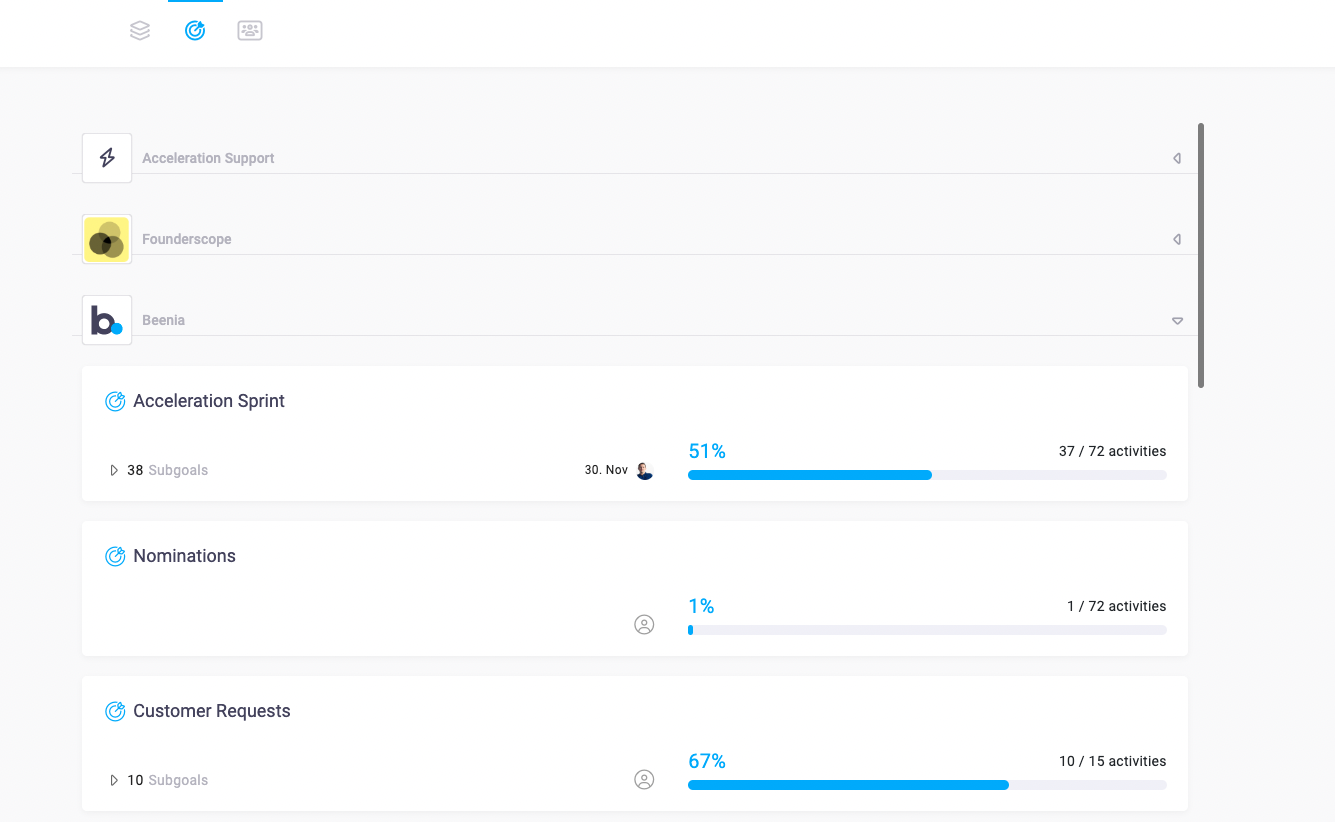
MyView is the area the enables you to view and organize activities that are assigned to you from...
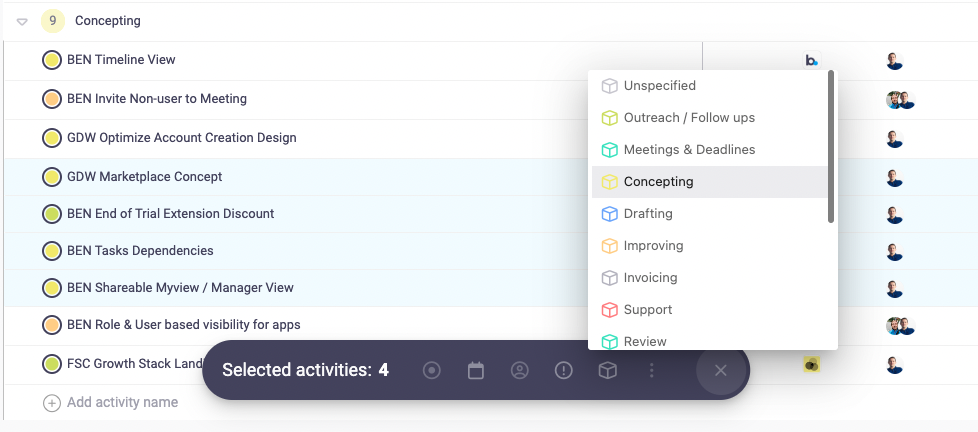
Mass editing now works also inside of list views. Through mass editing you can edit multiple...
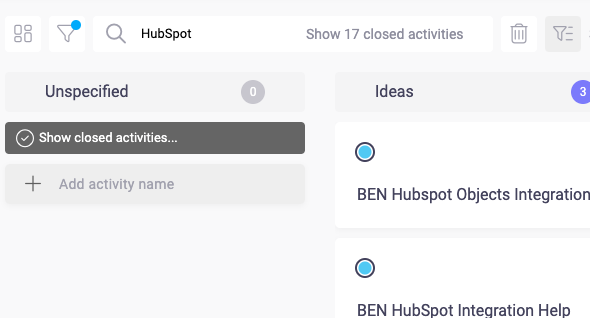
When you use the quick search box to search for activities in your Beenia workspaces you can now...
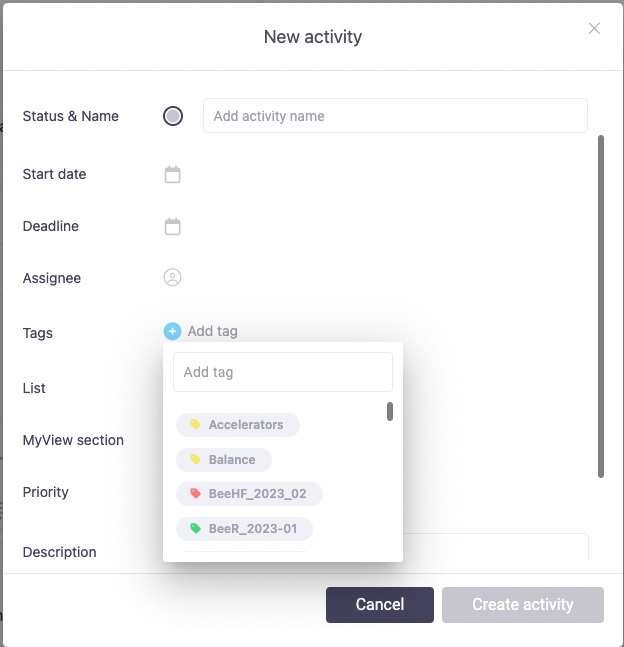
The global add button is a neat fast way to create new activities in Beenia. Now also the tag field...
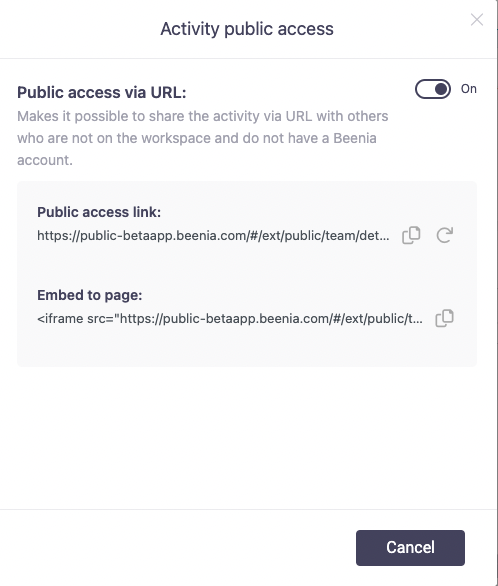
This is amazing. You can now create shareable links for each of your activities in a similar way to...
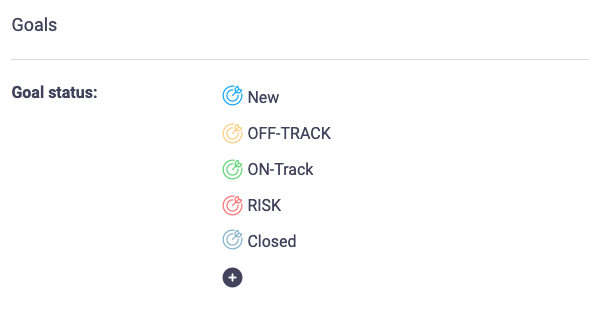
Goals now have custom statuses. In workspace settings you can now define the statuses for your...
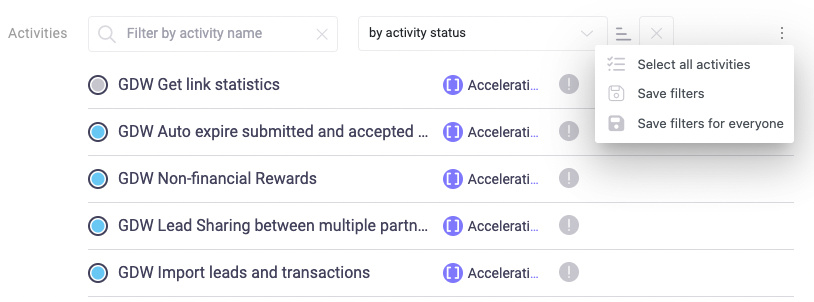
In activity filters there are now new quick filtering options which dynamically update. So if you...
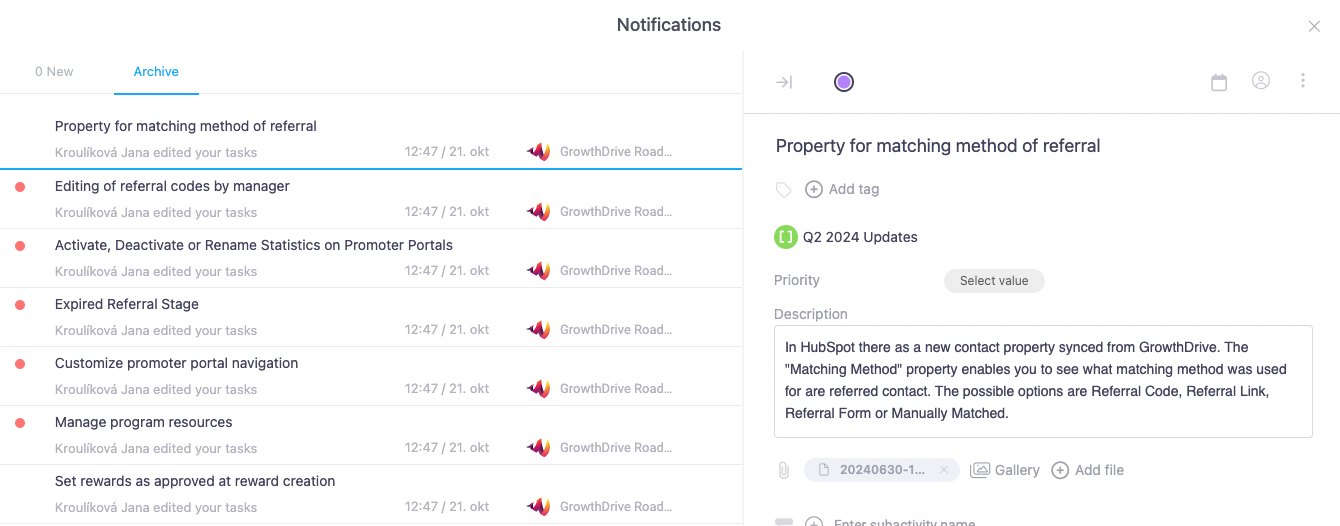
Notifications received a brand new design. They not only look better but it is now easier to see...
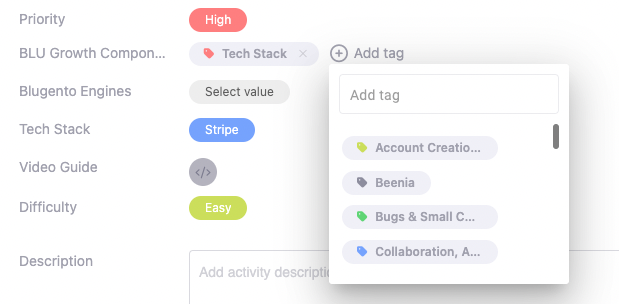
We have added a new tag based custom field. It works in similar way as a multiple choice custom...
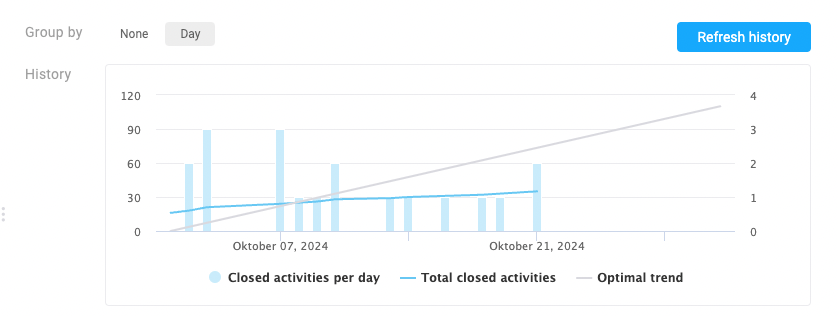
In goal reports you can now see how many and which activities were closed and when. To see which...
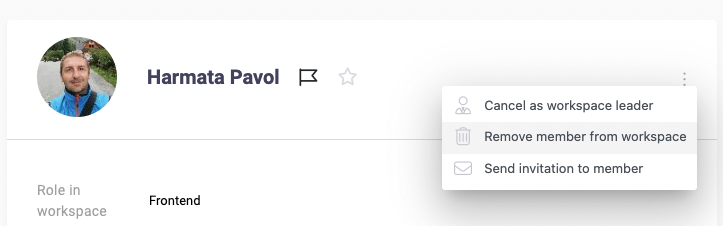
Users can now remove themselves from workspaces. In the members app there is no a "Remove member...
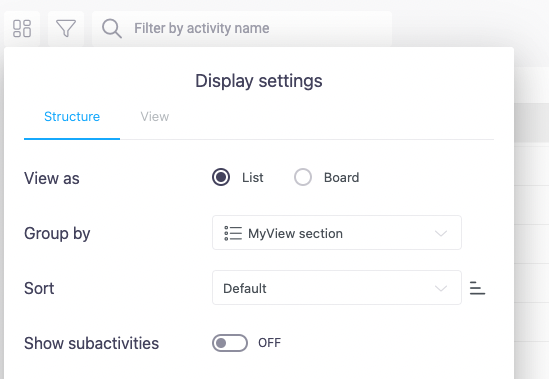
In your MyView there is a new little but helpful option. You can now decide to hide subactivities....
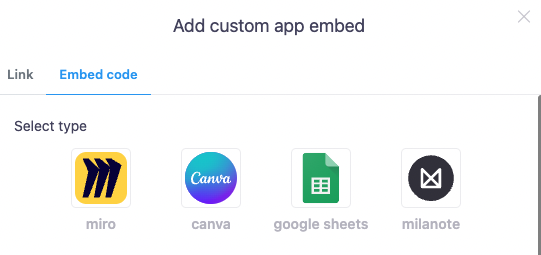
You can now embed Milanote into Beenia via the custom apps functionality. In workspace settings...
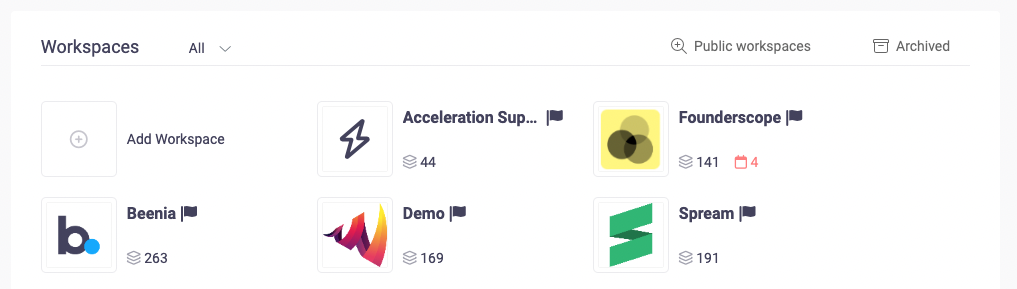
We have change the wording of some elements in Beenia. The teams or team spaces are now called...
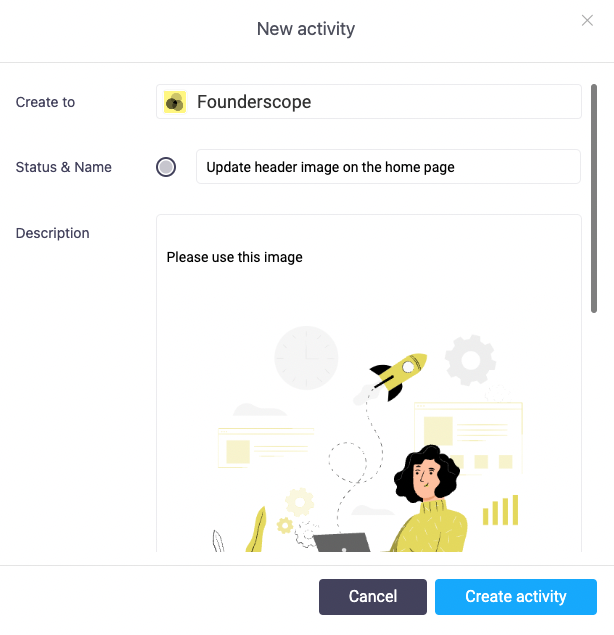
When creating a new activity via the global create (plus) button in the left navigation you can now...
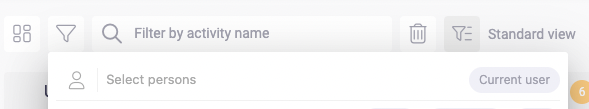
In activity filters there is a new option called "current user". Choosing that it will show the...
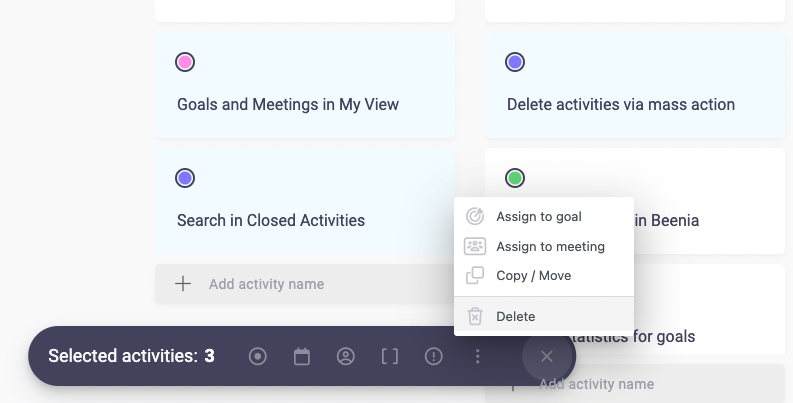
You can now delete multiple activities using mass actions. After you mark multiple activities you...
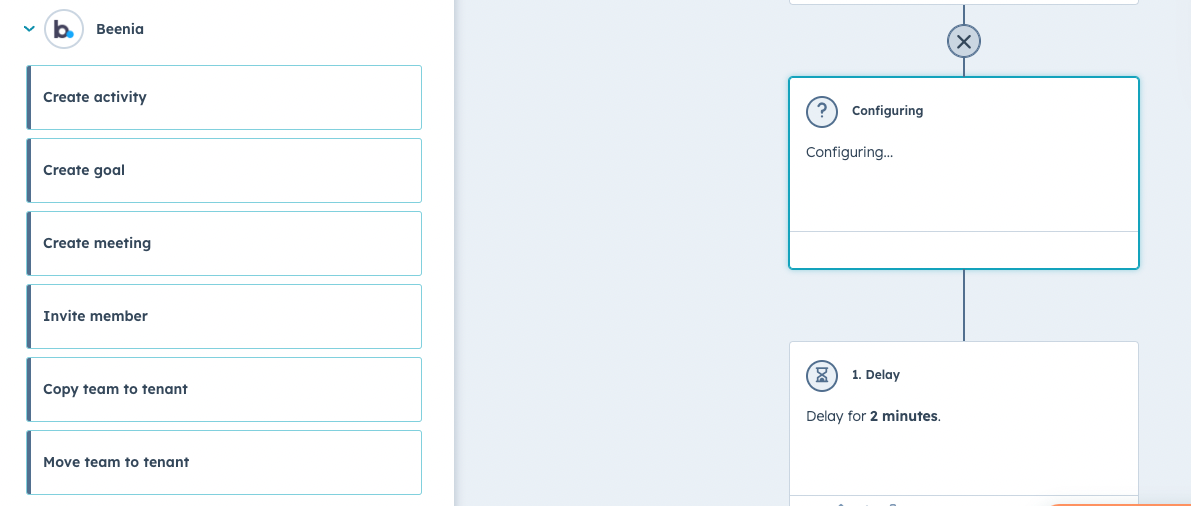
We have massively extended the capabilities of the Beenia integration with HubSpot workflows. It...
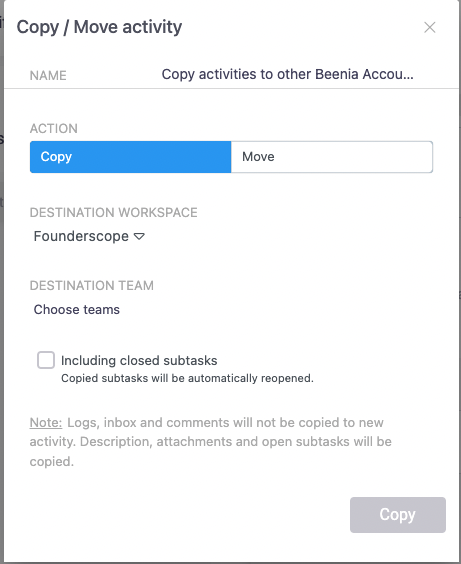
You can now copy or move activities to other Beenia accounts you are a member of. This works for...
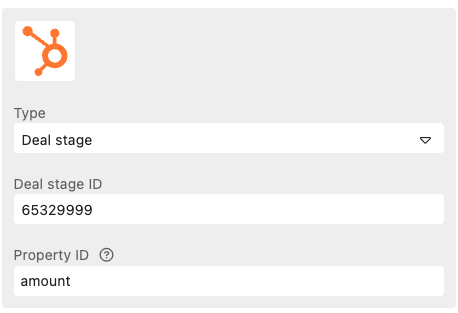
The goal tracking using HubSpot data is now much more flexible. You can use any numeric property in...
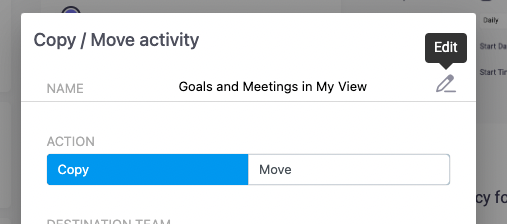
When creating a copy of any activity you can now set the name of the new activity directly from the...
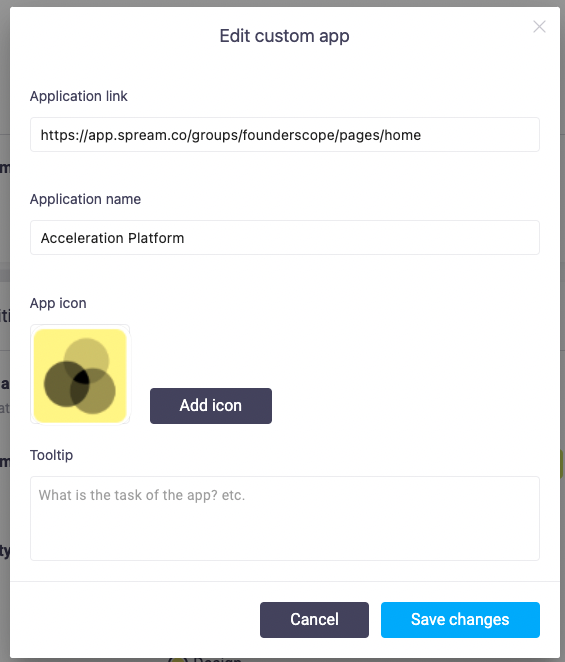
In team space settings you can now add links to external pages to top bar of your team spaces. That...
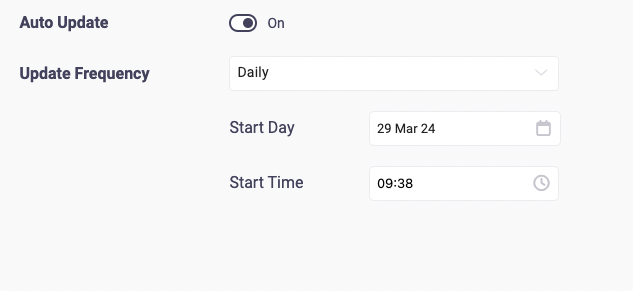
Set frequency to automatically update your goals from external data sources. That eliminates the...
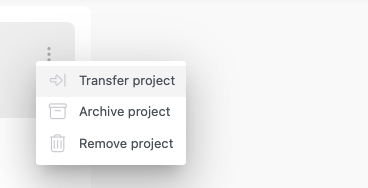
It is now possible to transfer team spaces to other Beenia accounts. Available in all Beenia...
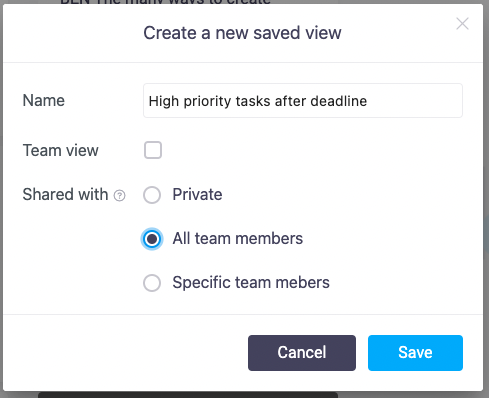
Filter your activities and save your filters, so that you don't need to setup your filters again...
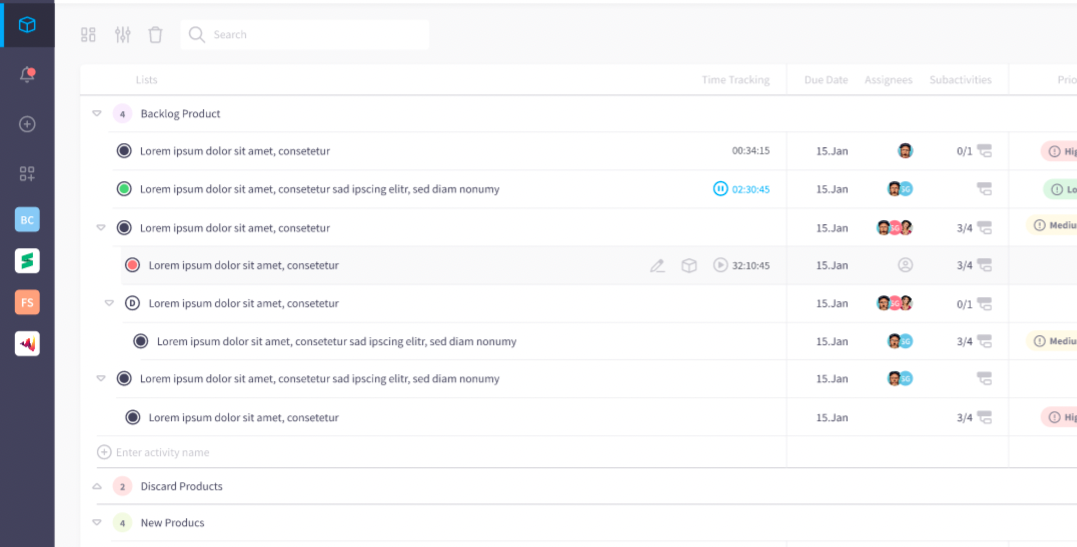
MyView is the area which shows activities from all team spaces which are assigned to you. It is...
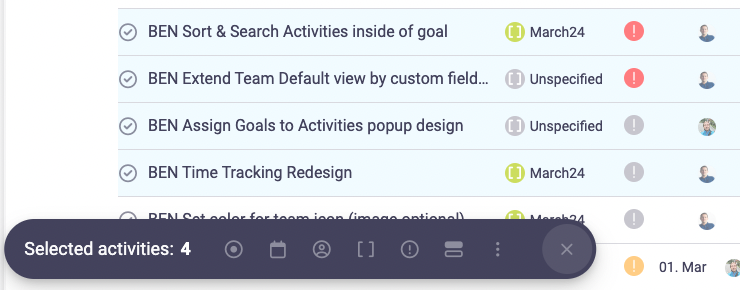
Using mass editing you can edit your activities in batches, which can save lot of time. From now on...
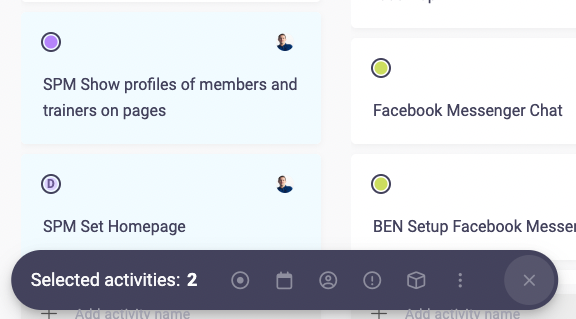
Mass editing now works also in your personal board view. This saves lot of time by enabling you to...
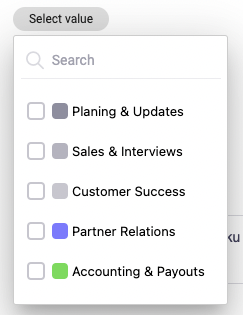
We have added search option to dropdown custom fields. It will come handy if you need to edit...
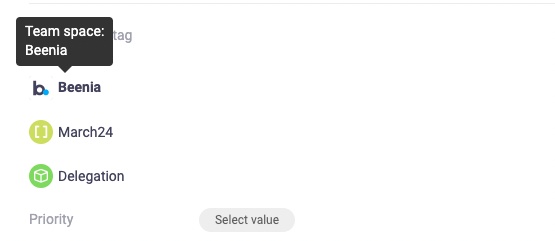
In your personal activities view team spaces are now linked with your activities. After clicking on...
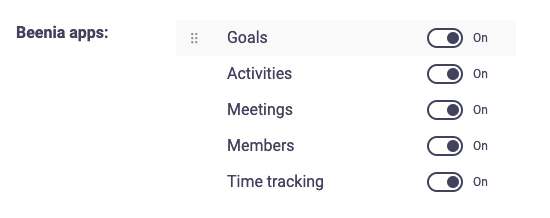
In your team space settings you can enable, disable and reorder apps for each team space. From now...
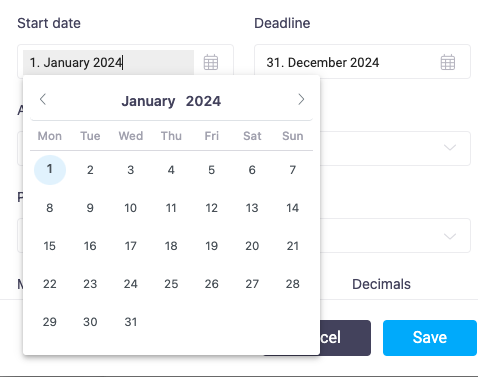
We have added the ability to set start dates for your goals. Using start dates and end dates the...
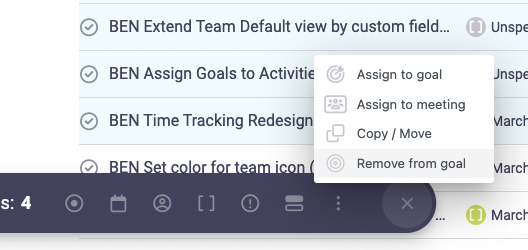
We have extended mass editing by the option to remove multiple activities assigned to a goal. This...
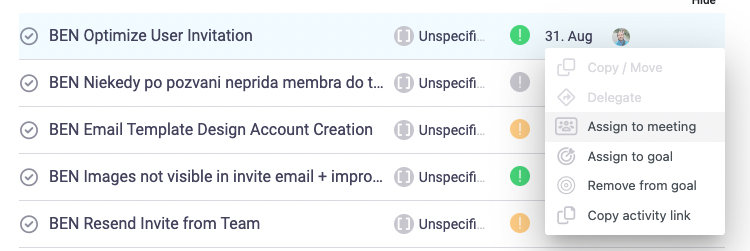
Context menu is now available also on closed activities inside of goals. That makes editing of...
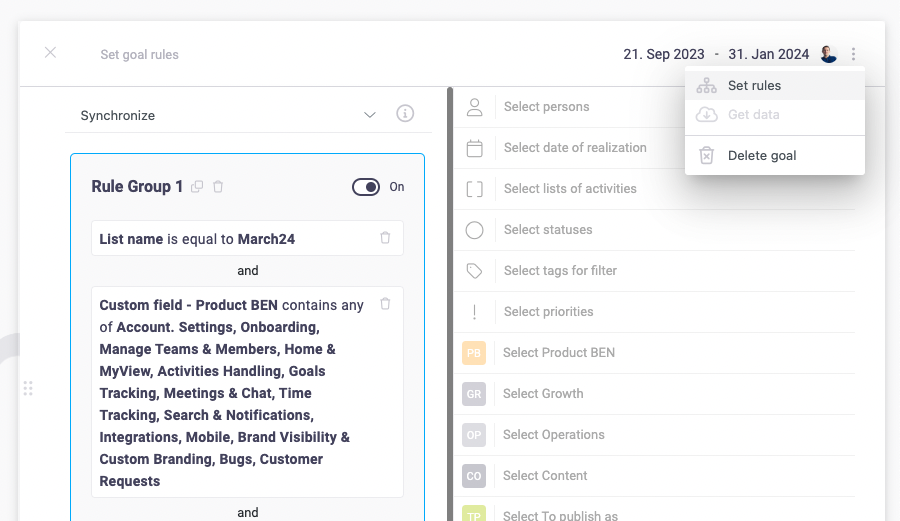
This is huge. Automatically match activities with goals using rules. So far you had to manually add...
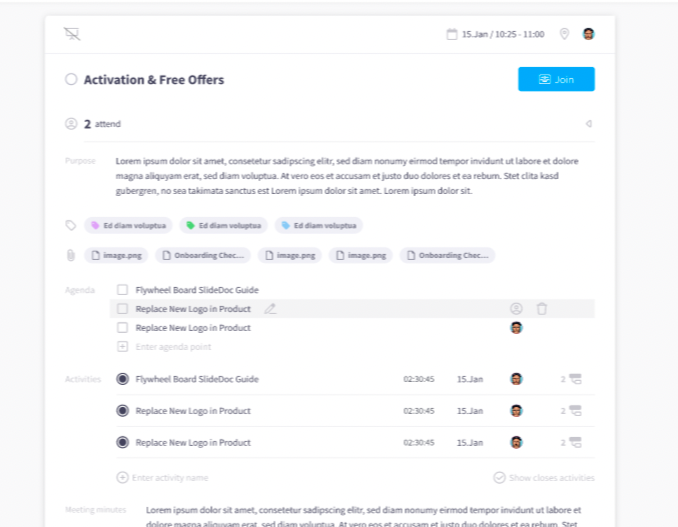
Get more focused during meeting by using the new full screen view in meetings. In detail view of...
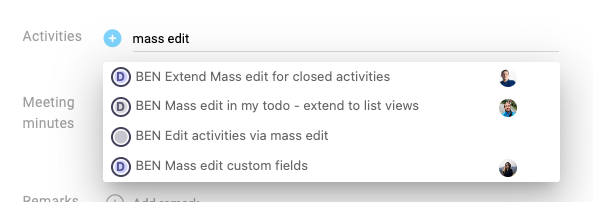
You can now not only create new activities from your meetings, but also add existing activities to...
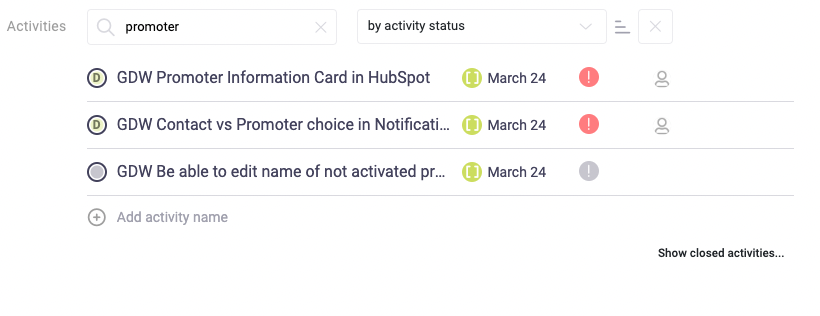
Sort and search activities added to a goal by status, assignee, list, priority and more. Drive...
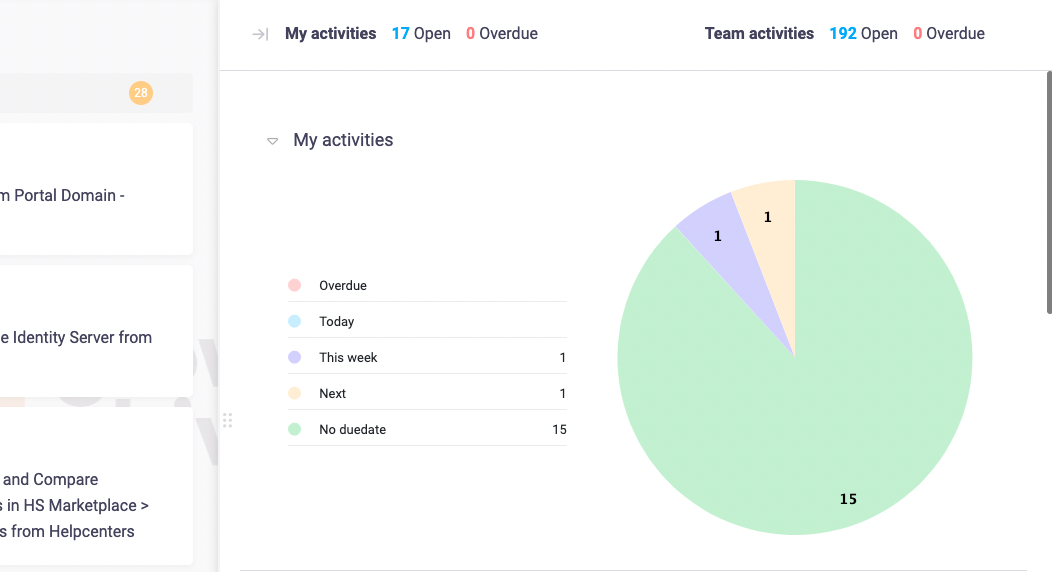
Statistics now look better and are more intuitive. After clicking on each metric in your charts a...
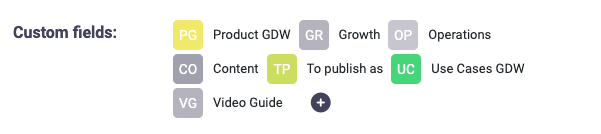
In team space settings you can now change the order of custom fields via drag & drop. By doing so...
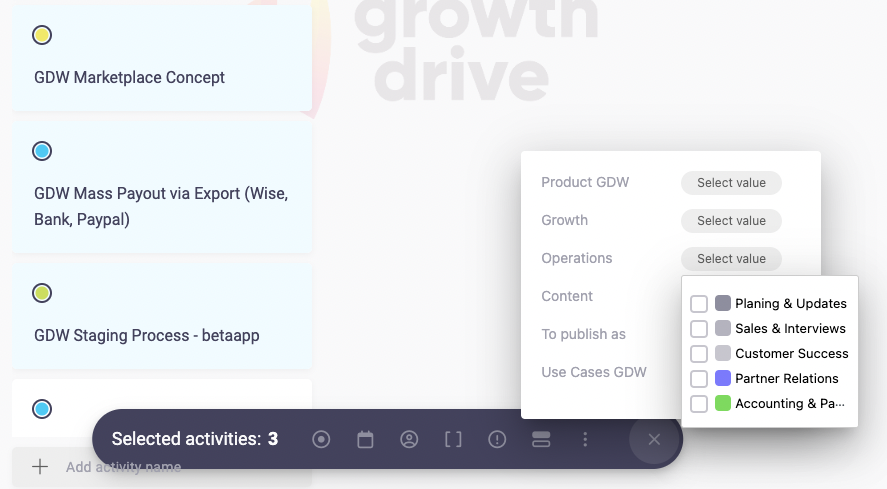
The mass editing feature were extended to include custom fields. Mark multiple activities and edit...
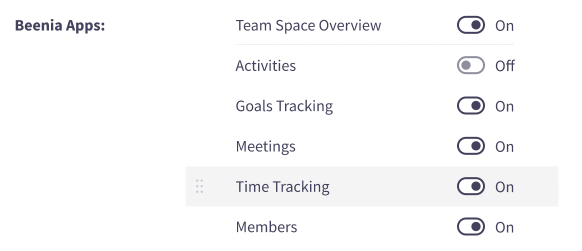
Another nice feature to keep your team space clean and focused. You can deactivate apps you don't...
You have now more options to customize the icons for your team spaces. You can choose from a set of...
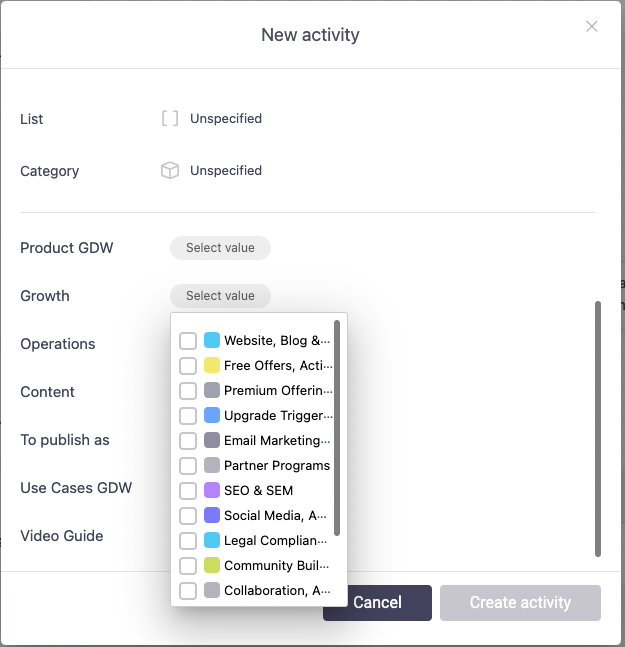
We have added an option to edit custom fields, when you create new activity via the global plus...
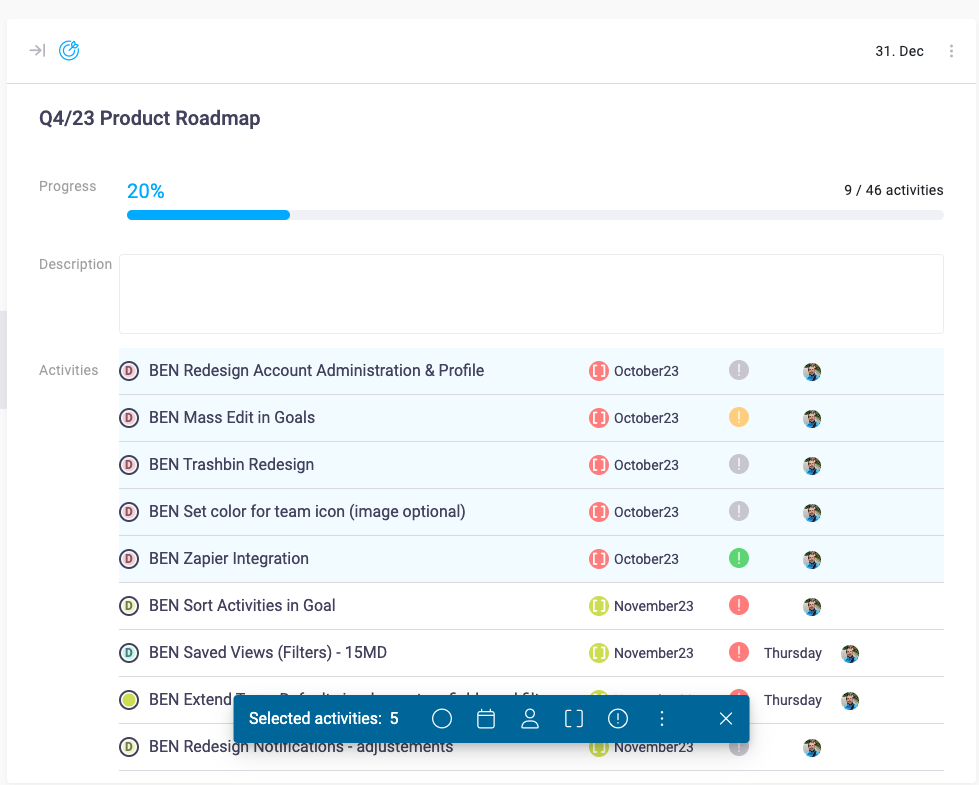
You can now mass edit activities added to a goal. Click on command and mark multiple activities....
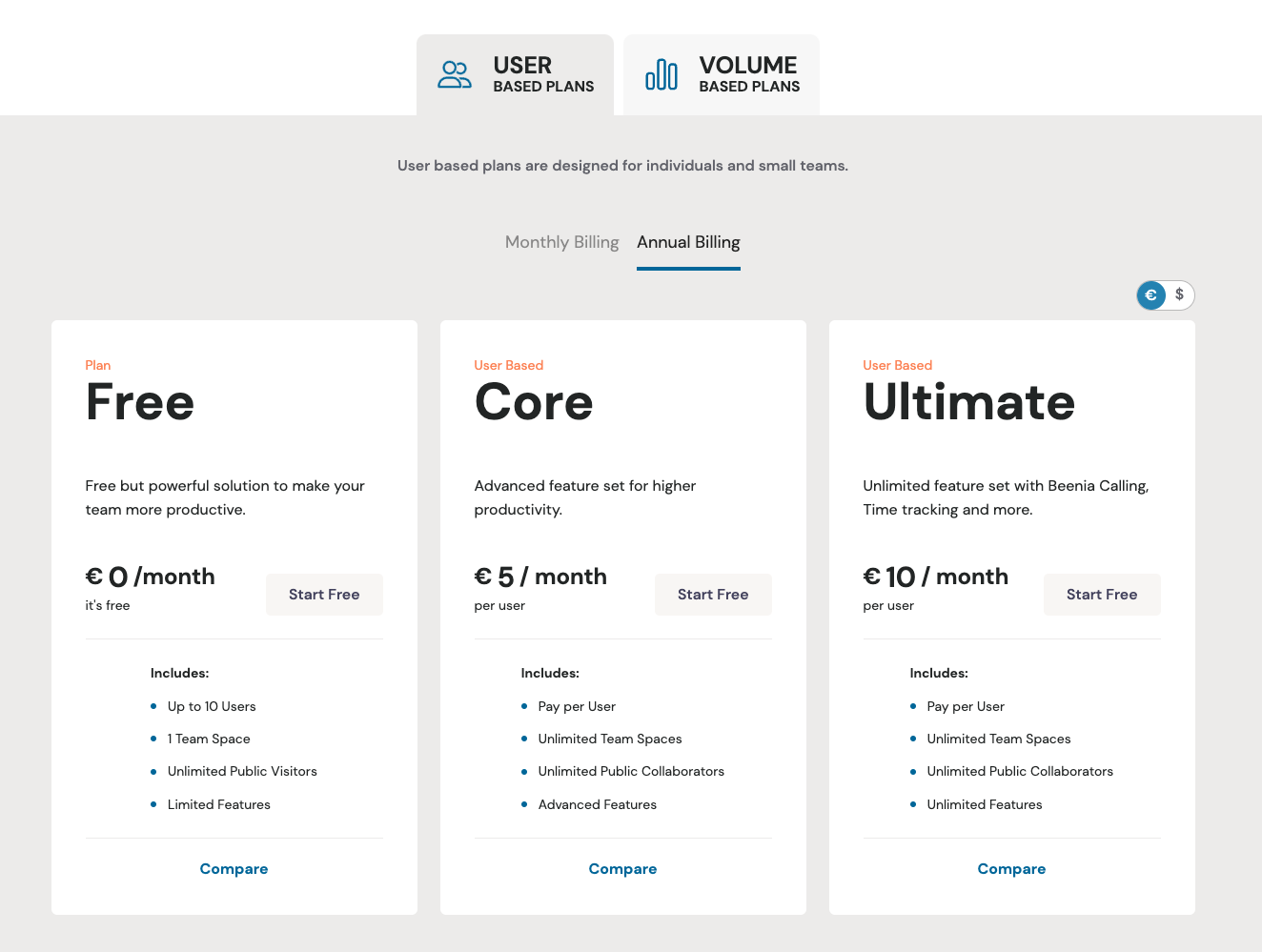
New user based plans for individuals and small teams. These new plans make Beenia more attractive...
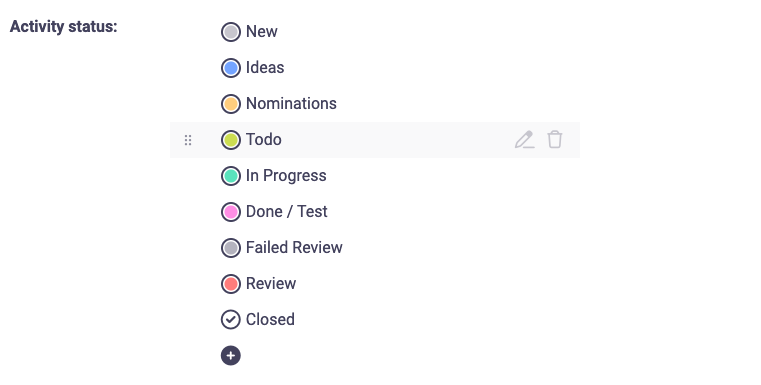
You can now set custom statuses for activities via team settings. Before it was possible via board...
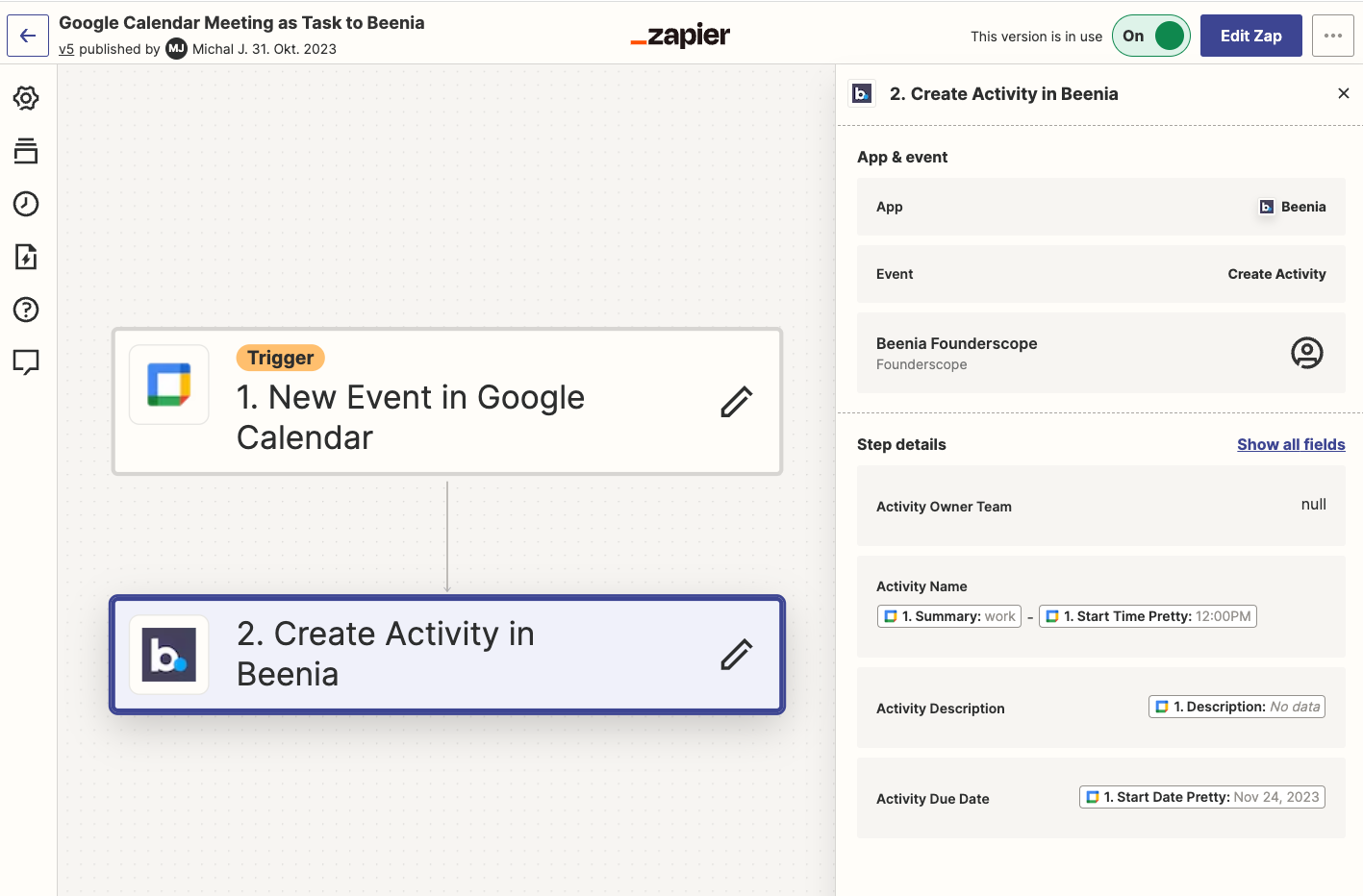
The highly expected Zapier integration is finally here. Use it to automate your business by...
New, more intuitive and improved native time tracking. Track time on tasks, approve track times,...
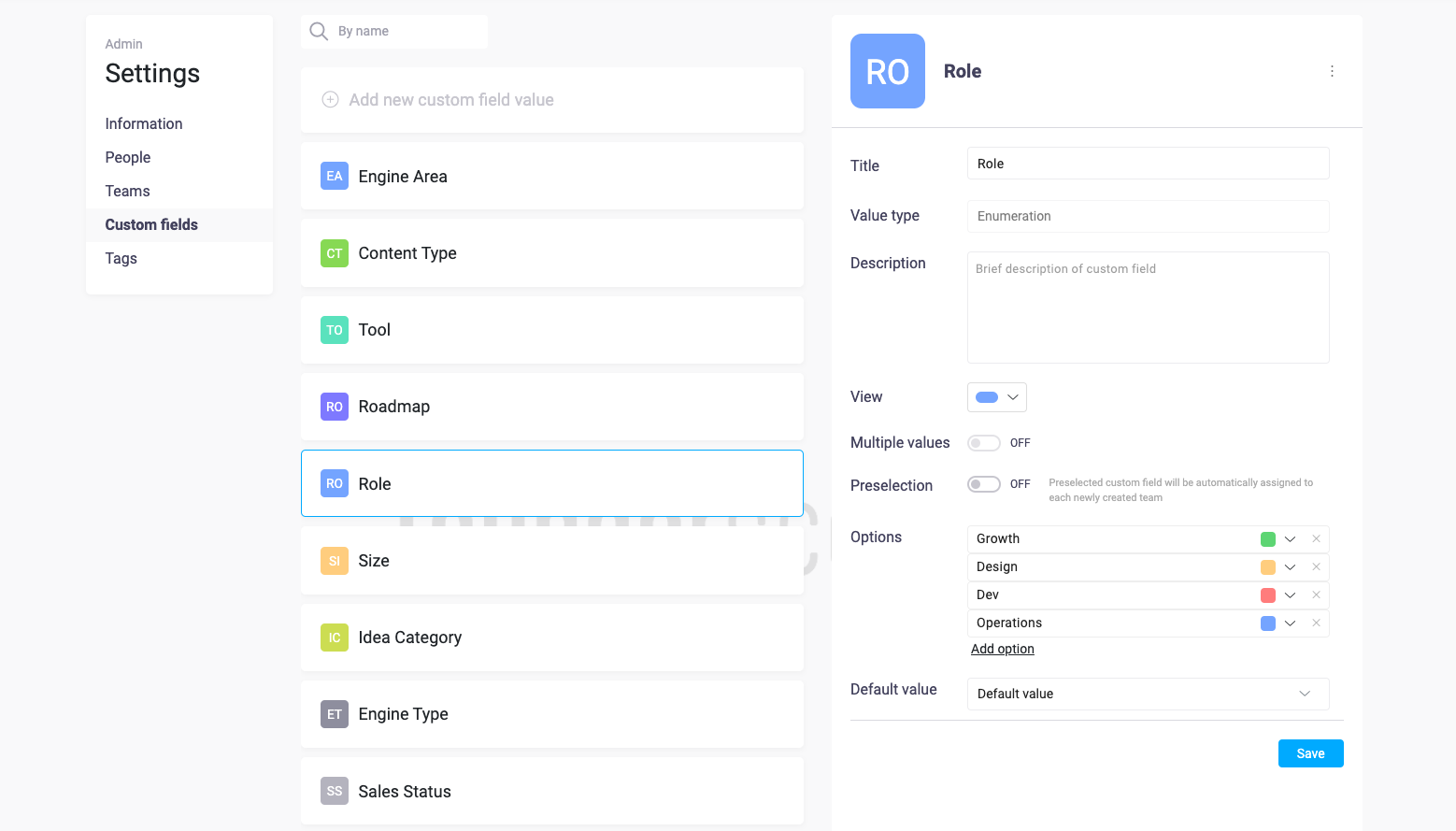
Whole new and more intuitive design for the account administration and user profiles will help you...
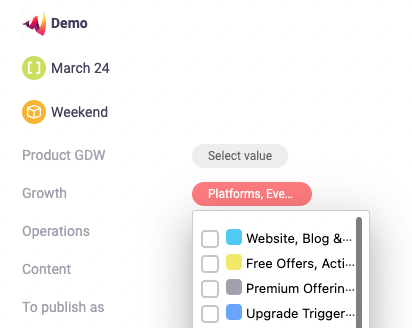
You will now be able to edit custom fields on activities also from your task inbox. Until know it...
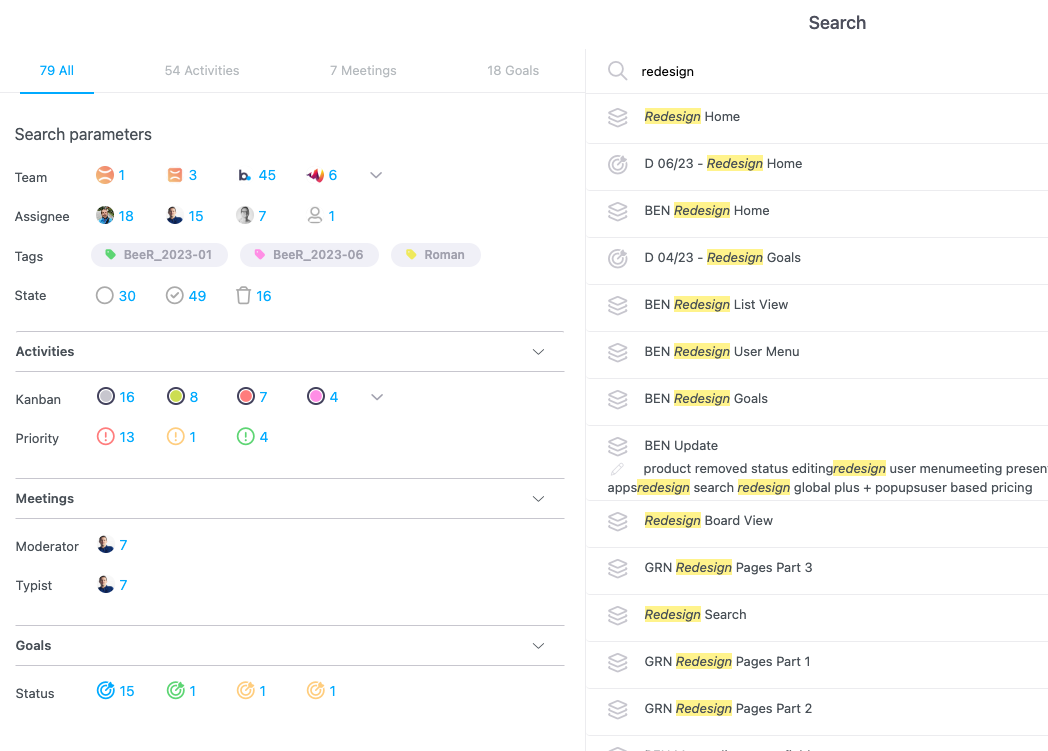
Search has now new look and feel with additional capabilities like search for meetings, goals,...
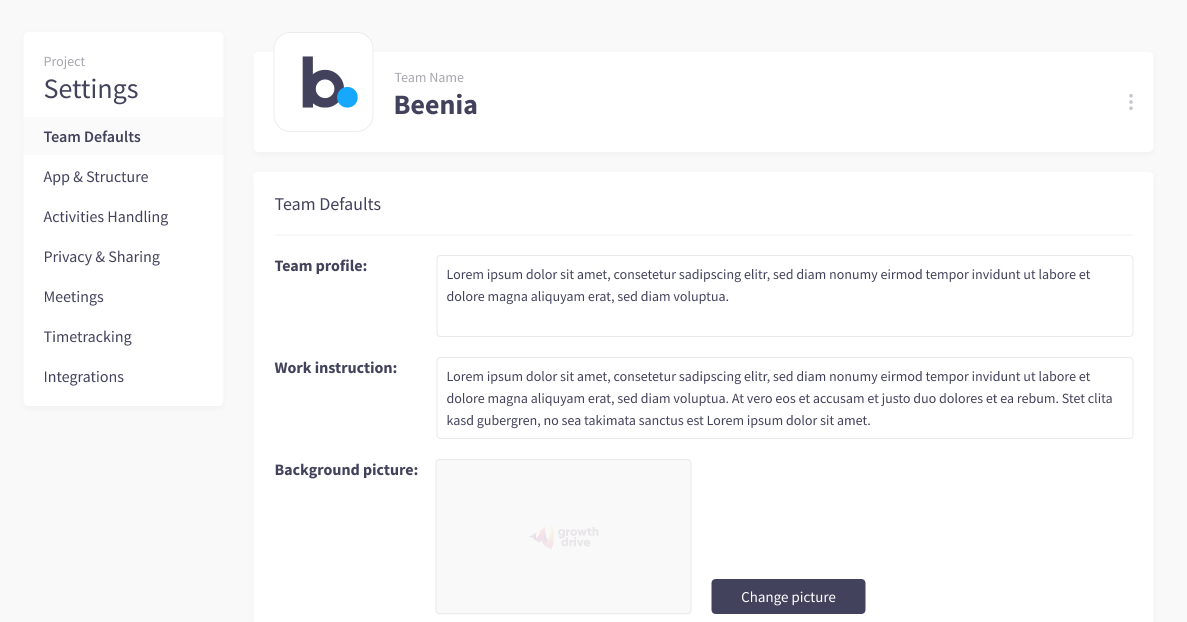
New and refreshed look for the team space settings with new features like custom order of apps,...
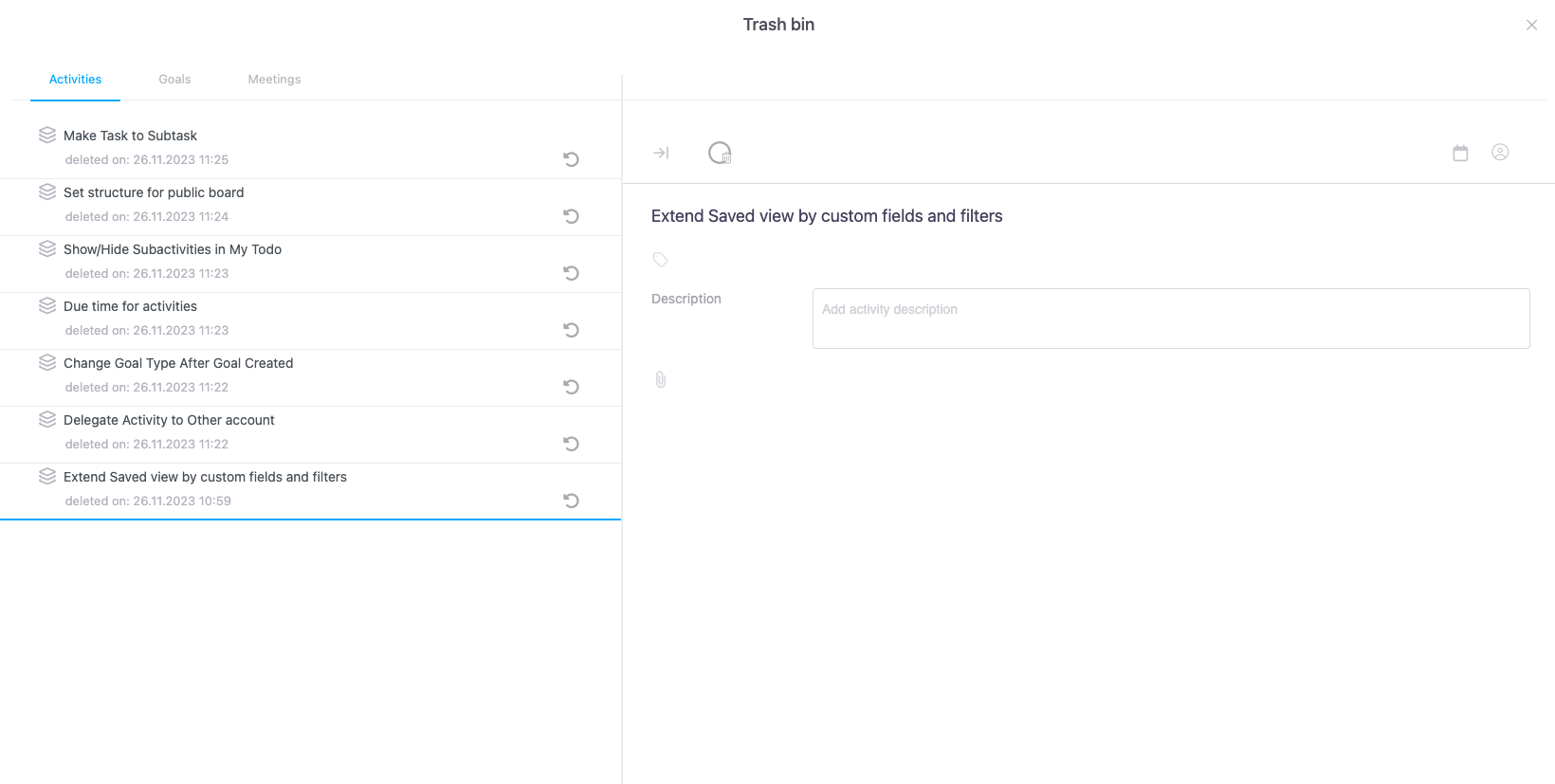
When it comes to deleted items you can now find and restore not only deleted activities but also...
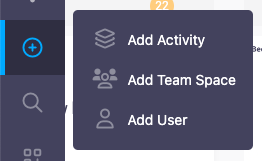
The global add button has a new design and more options in popup forms for faster creation of...
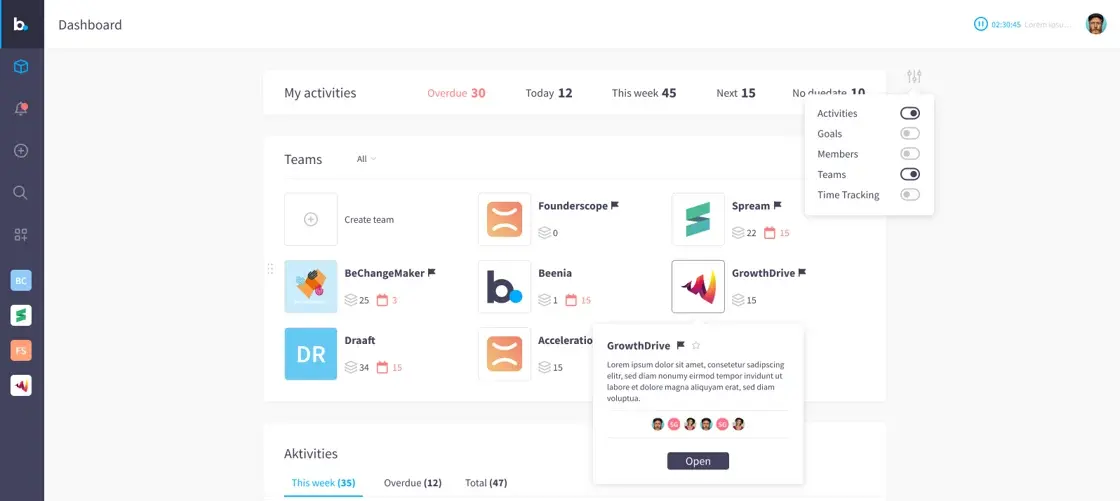
We have launched the first step for the new Beenia home screen, which will allow you to customize...
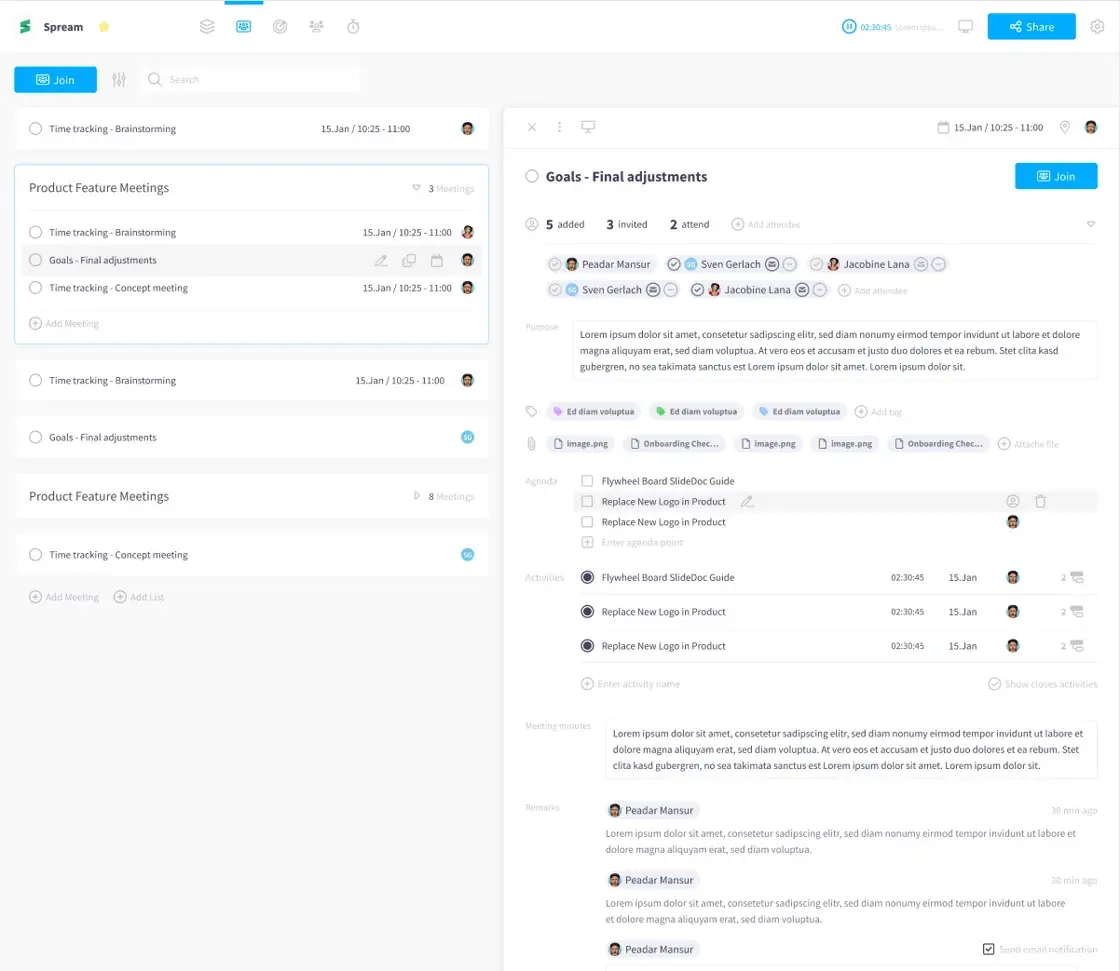
The meetings have undergone a refreshing transformation, showcasing enhanced clarity and reduced...

We have launched a new version of Beenia calling. Besides nicer design and better performance its...
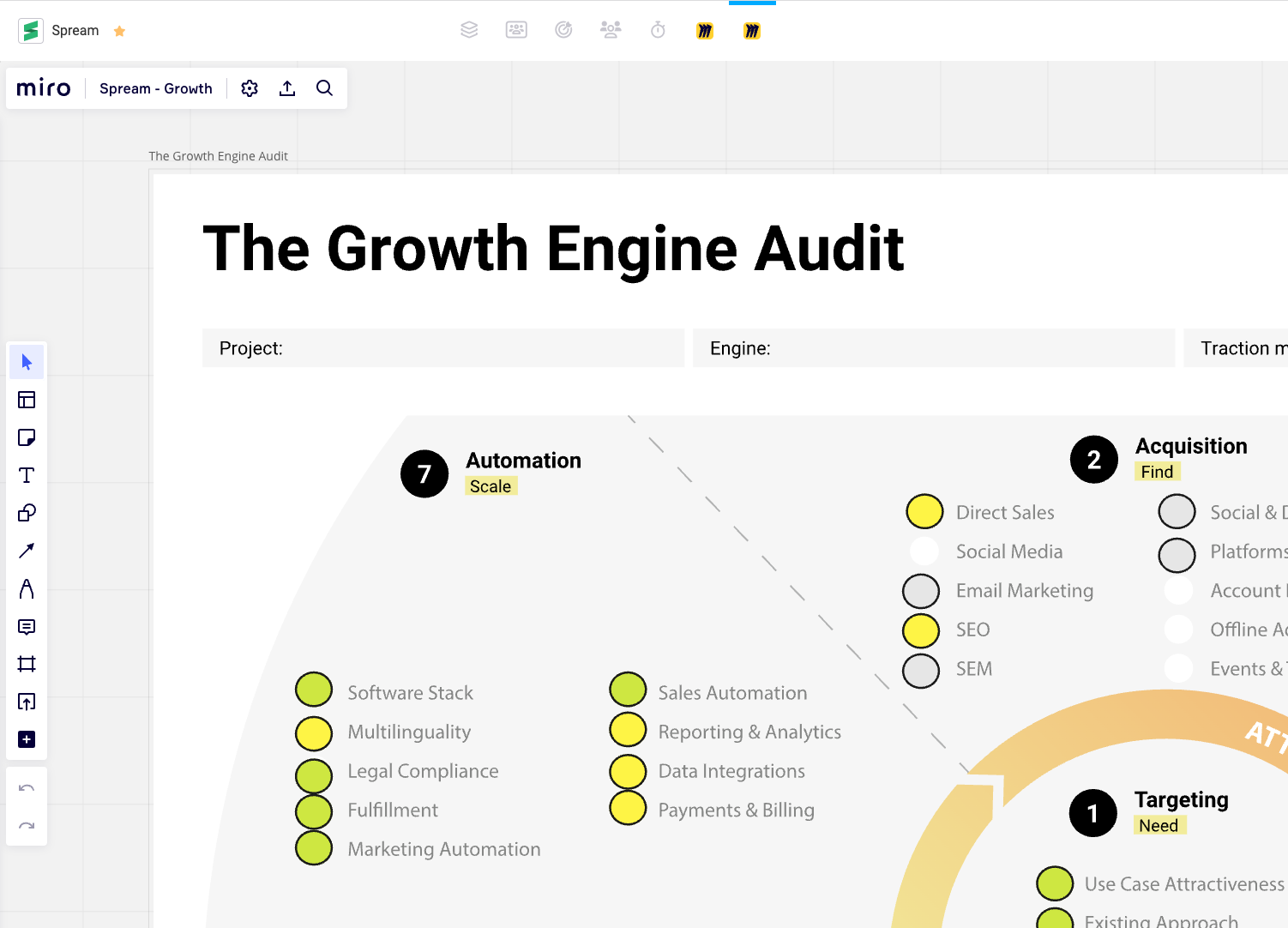
Another revolutionary update. Create custom apps and keep all your work in one place. Using custom...
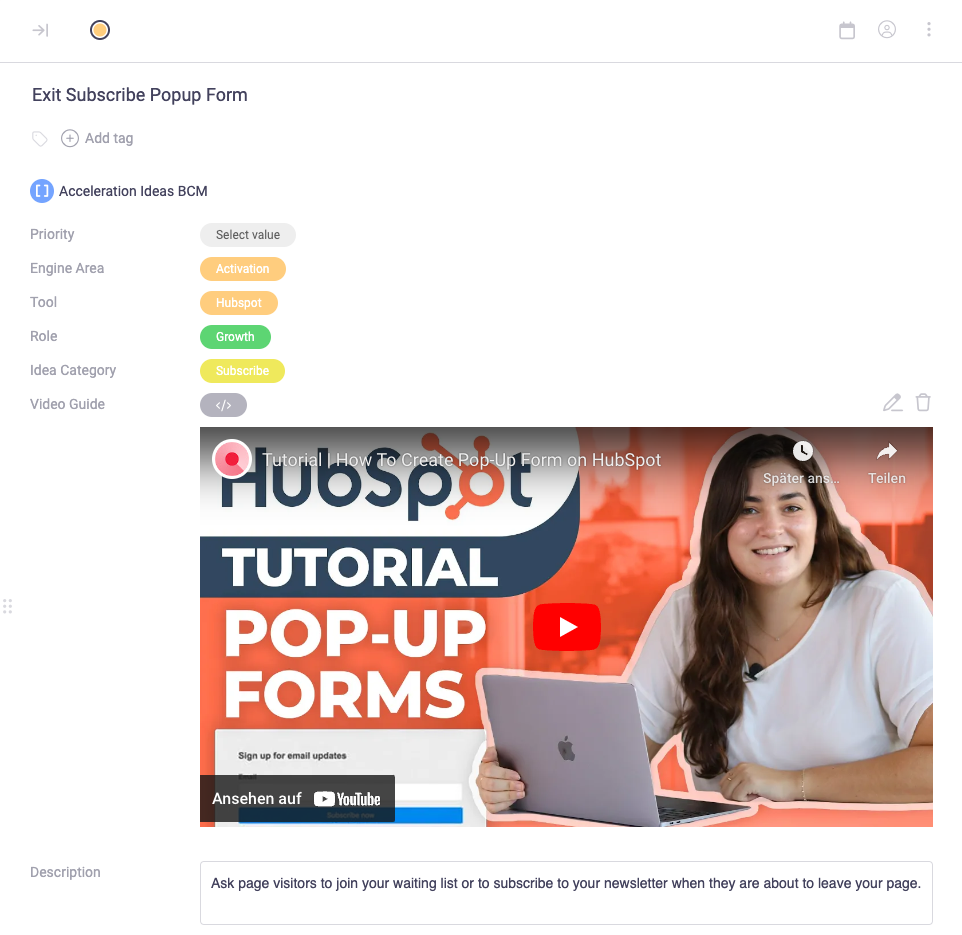
You can now embed Youtube and Vimeo Videos to text custom field. In field setting activate the...
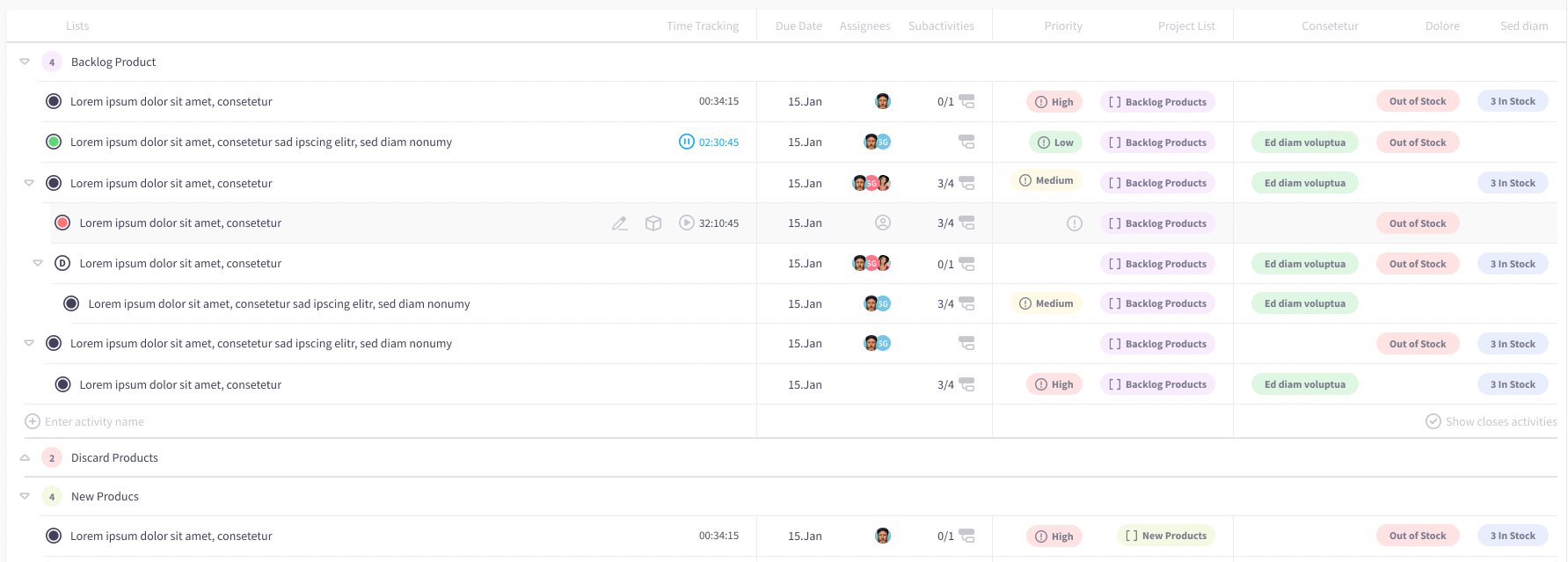
After the redesign of boards we have now launched a new and refreshed style for the list view....
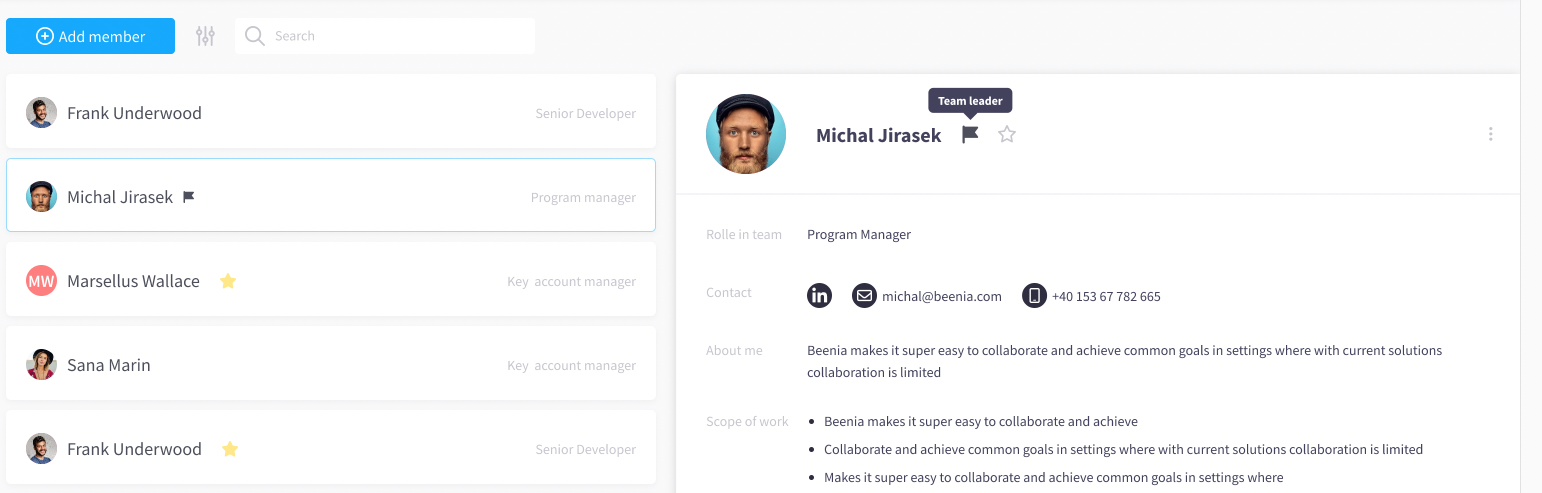
New and refreshed look for the team members app. New features like time reports and activities for...
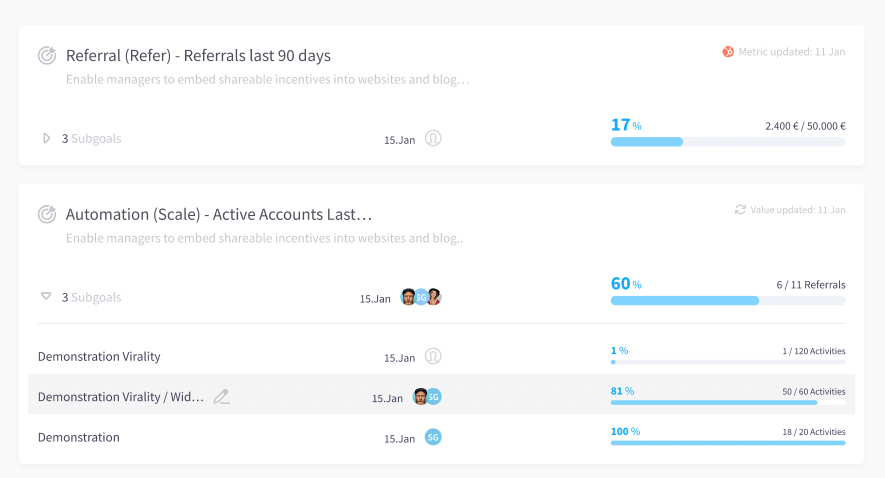
The goals tracking section has a new modern design.
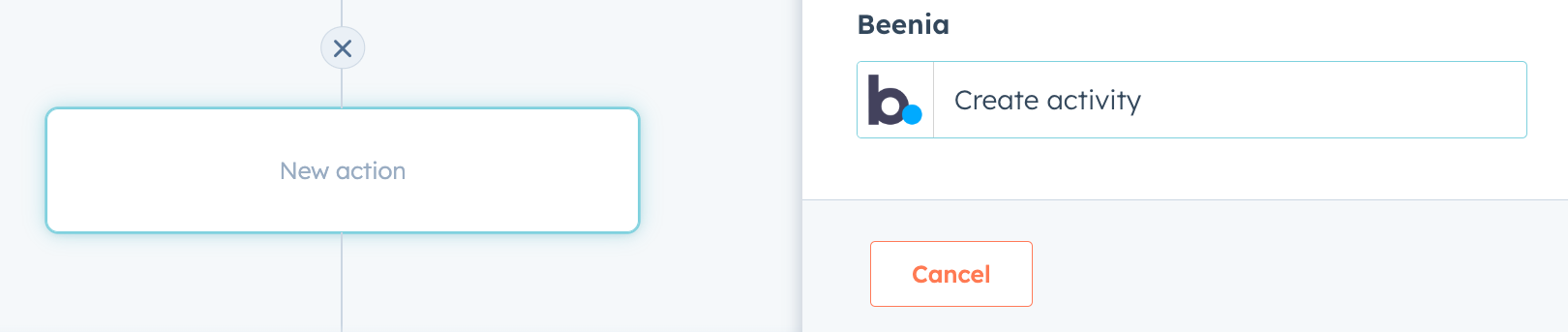
You can now create activities in Beenia automatically via HubSpot workflows. Automatically create...
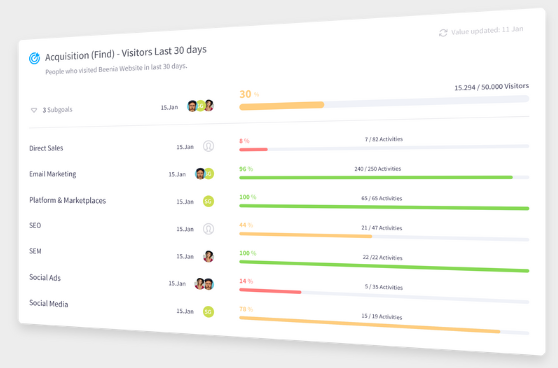
Now you can reorder the structure of your goals and subgoals via drag and drop.
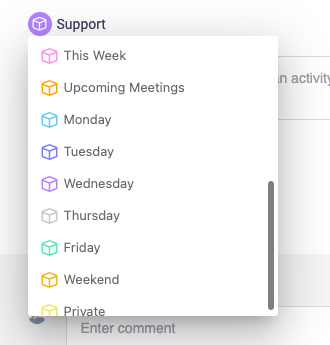
Until you were able to sort activities in My Todo by drag & drop which is sometimes not very...
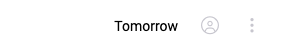
For faster focus near deadlines are now shown as words instead of dates. For example yesterday,...
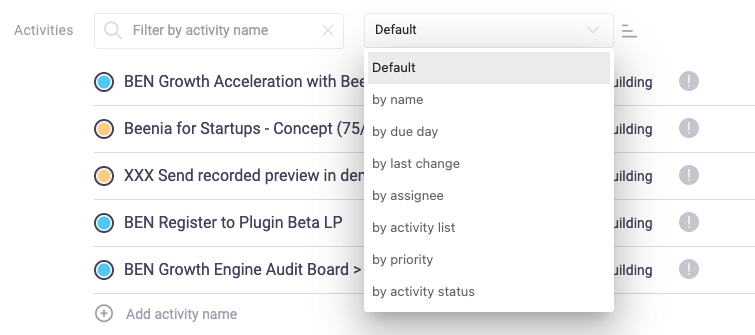
You can now reorder activities added to a goal which and use it to prioritize those activities.
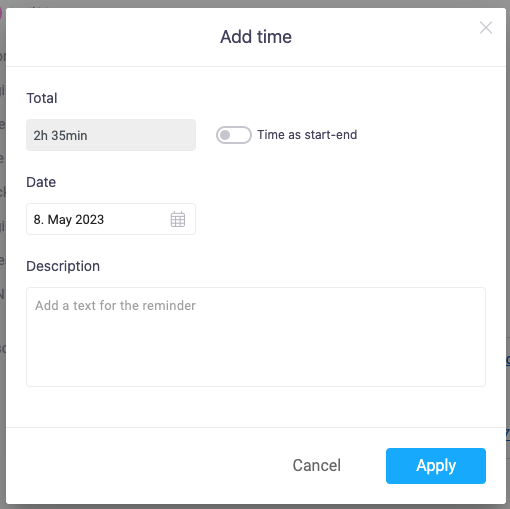
To enter times in time tacking is now much faster. You just need to click on the add time button...
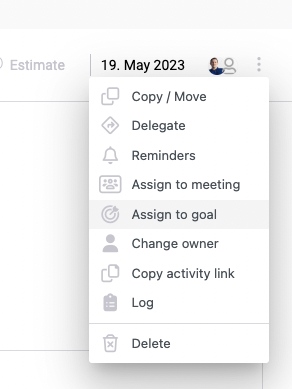
So far you were just able to add activities to goals and meetings from a team space (former...
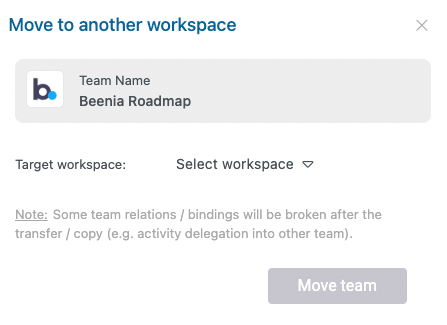
You can now copy a whole team space with activities, goals and more. It is also possible to send...
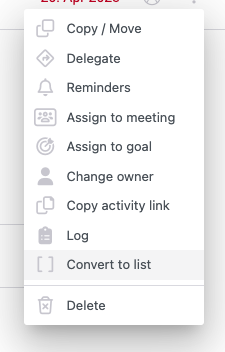
If you ever wished to convert an activity into a list with all subactivities becoming main...
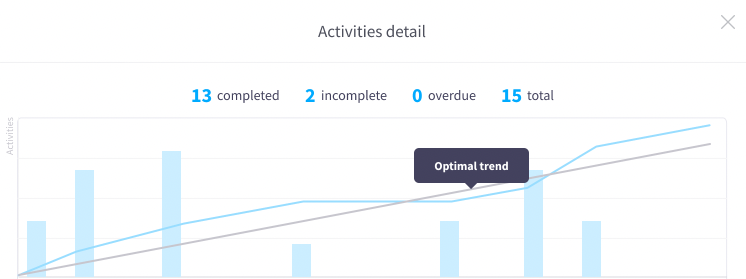
This is powerful update. You can now see how your goal evolve over time. And not only that. Your...
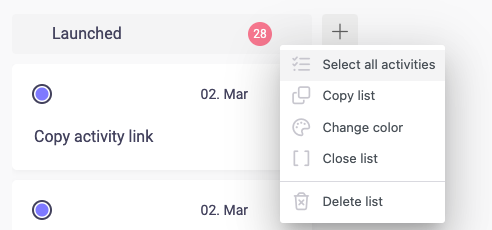
With one click you can now select all activities in any section and use mass edit features to...
.png)
In image gallery you can now choose a cover image which will be visible on the activity cards in...

We have executed a first stage of Beenia redesign. Activity board now has a whole new look and feel...

With one click you can now copy the link of any acitivity and share it with your colleagues....
.png)
You can now mark your teams as favorite to make them visible on the left sidebar. Available in all...
.png)
We have redesigned the sidebars of the Beenia app by moving the navigation from left to the right...
%20(1).png)
The public board received a new design as well. We hope to made it more cleaner and appealing for...